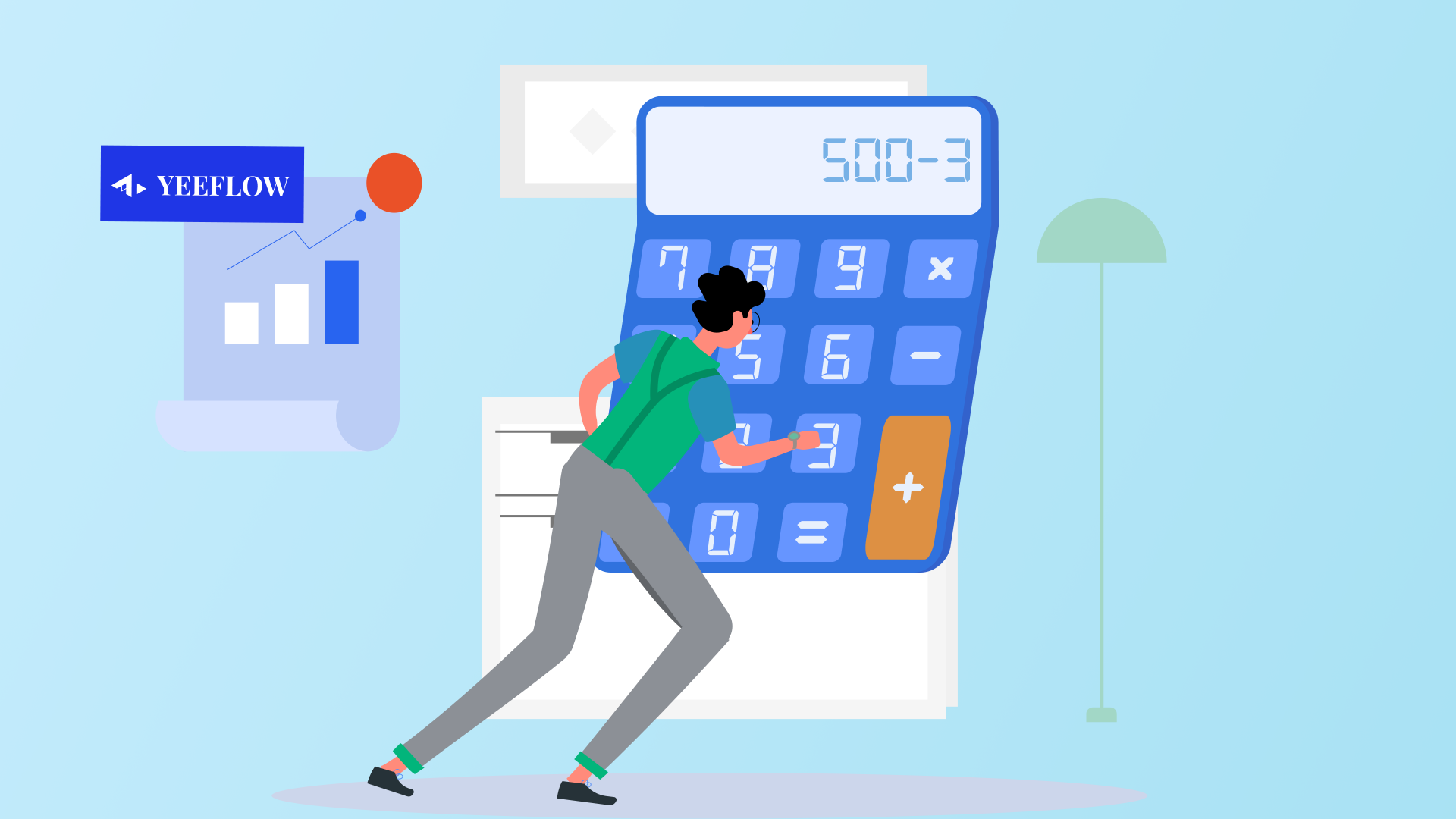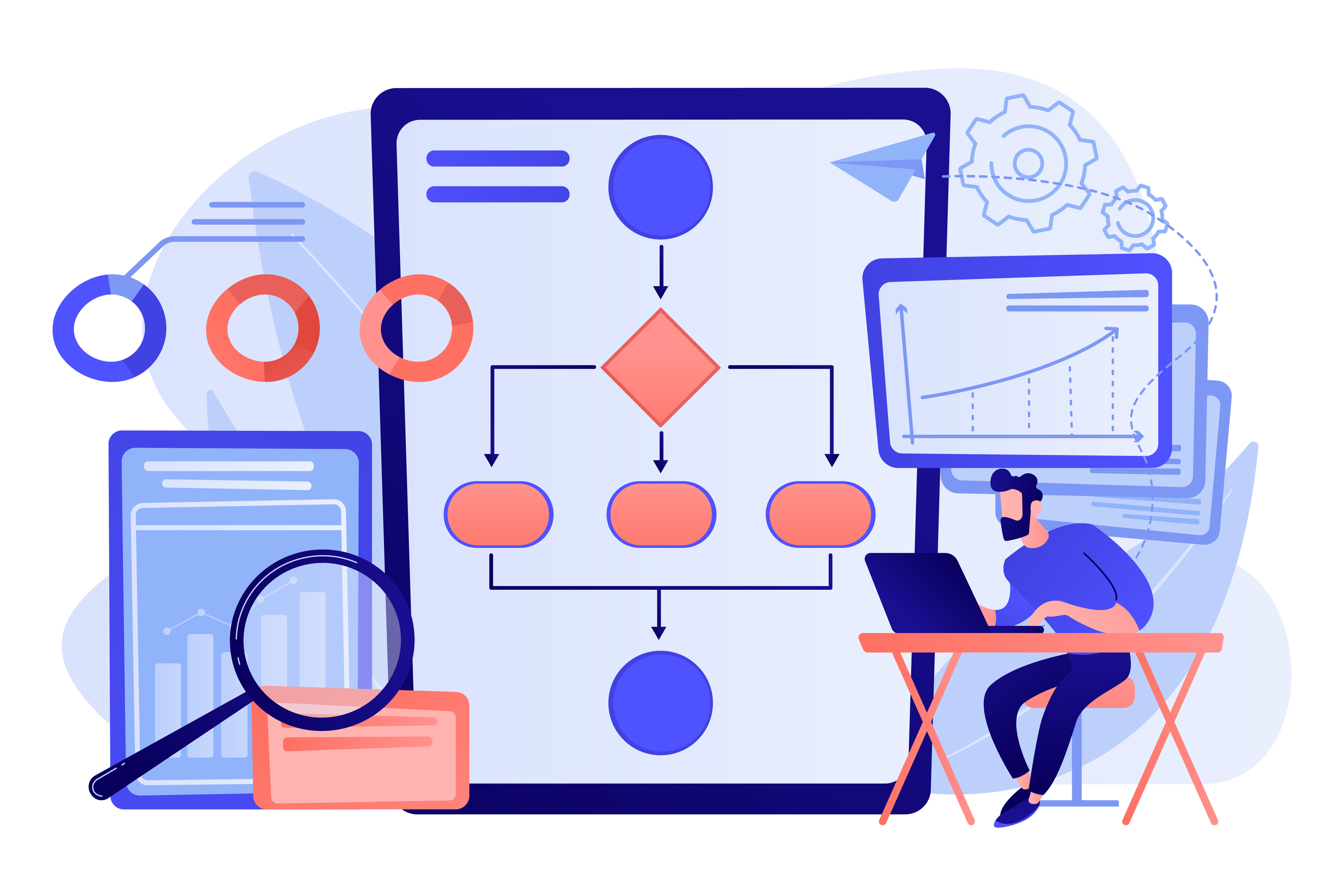In today's fast-paced business environment, efficiency and productivity are paramount. That's where workflow automation steps in as a game-changer. This article provides a complete overview of workflow automation, illustrating its benefits across various company roles, showcasing examples, and guiding you through selecting the right software, with a spotlight on Yeeflow's solutions.
1. What is workflow automation
Workflow automation involves using digital tools to execute and manage business processes automatically. By automating tasks that are manual, repetitive, and time-consuming, companies can streamline operations, reduce errors, and free up employees to focus on more strategic work. It's about creating a more efficient workflow that enhances productivity and operational efficiency.
2. How workflow automation can help you?
In the heart of a thriving organization lies its workforce, diverse in roles yet unified in purpose. Workflow automation stands as a pivotal tool in enhancing the efficiency and effectiveness of this workforce. By automating routine and repetitive tasks, each department can not only optimize its operations but also contribute more significantly to the organization's strategic objectives. From HR to IT, finance to sales and marketing, and procurement, workflow automation offers tailored solutions that address the unique challenges and opportunities within each domain. Here's a closer look at how workflow automation revolutionizes work across different company roles, fostering a culture of productivity, innovation, and continuous improvement.
Human Resources (HR)
Workflow automation in HR can significantly enhance employee experiences and operational efficiency. For instance, the onboarding process for new hires can be automated to ensure a smooth transition into the company. This process includes automatic generation of employment contracts, scheduling orientation sessions, and setting up necessary IT equipment and access. Leave request processes can also be automated, allowing employees to submit requests digitally, with instant routing for approval based on predefined rules. Additionally, performance evaluation processes can be streamlined, gathering feedback from multiple sources and scheduling reviews automatically, ensuring a consistent and fair assessment for all employees.
Finance
In the finance department, automation can transform tasks such as invoice processing, where invoices are automatically captured from emails, matched with purchase orders, and routed for approval without manual intervention. Expense approvals become more straightforward, with submissions reviewed and approved based on set criteria, speeding up reimbursements and enhancing employee satisfaction. Budgeting workflows can also benefit from automation, integrating data from various sources to provide real-time insights, facilitating more accurate and agile financial planning.
Procurement
For procurement teams, workflow automation means more efficient supplier onboarding, where potential suppliers can submit their information through online forms, which are automatically assessed against compliance and risk parameters. Purchase order management becomes more streamlined, with POs automatically generated, sent, and tracked. Contract renewals can be managed through automated reminders and workflow steps, ensuring timely reviews and negotiations without last-minute rushes or overlooked expirations.
Sales and Marketing
Sales and marketing departments can leverage automation to ensure leads are quickly followed up on. Lead generation processes can automatically capture information from various channels, score leads based on predefined criteria, and assign them to the appropriate sales team members. Customer follow-ups can be scheduled automatically, ensuring timely engagement without manual tracking. Marketing campaign management benefits from automated workflows, too, allowing for the scheduling of content releases, social media posts, and email campaigns, ensuring consistent and effective brand communication.
Information Technology (IT)
IT departments can significantly benefit from workflow automation by managing ticketing systems more efficiently. Tickets can be automatically categorized and assigned based on issue type and severity, ensuring rapid response times. Asset tracking becomes more manageable with automated workflows for inventory management, procurement, and maintenance scheduling. Software updates can be planned and executed across the organization with minimal disruption, using automated notifications and scheduling.
3. Examples of workflow automation
Human Resources (HR) Automation
- Employee Onboarding
Streamlines the integration of new hires into the company by automating tasks such as document submission, training schedules, and equipment allocation. - Leave Request Management
Automates the process of submitting, reviewing, and approving employee leave requests, ensuring compliance with company policies. View Template - Performance Review Process
Facilitates the collection of feedback and assessments for employee performance reviews, automating scheduling and notification processes. - Expense Reimbursement
Streamlines the submission and approval of employee expense claims, ensuring quick reimbursement and adherence to company policies.
Finance and Accounting Automation
- Invoice Processing
Automates the capture, matching, and approval of invoices, reducing manual entry and speeding up the payment cycle. - Budget Approval Workflow
Streamlines the process of creating, submitting, and approving budgets, ensuring financial control and visibility. - Expense Approval
Automates the approval process for expenses, routing requests to the appropriate managers based on predefined rules. - Financial Reporting
Facilitates the automatic generation and distribution of financial reports, providing timely insights into company performance.
Sales and Marketing Automation
- Lead Management
Automates the capture and assignment of leads to sales teams, ensuring timely follow-up and increased conversion rates. - Campaign Management
Streamlines the planning, execution, and analysis of marketing campaigns, enabling teams to launch targeted campaigns efficiently. - Quote Approval Process
Automates the creation, submission, and approval of sales quotes, accelerating the sales cycle and improving accuracy. - Customer Feedback Collection
Facilitates the automatic collection and analysis of customer feedback, enhancing customer satisfaction and product development.
IT and Operations Automation
- IT Service Desk
Manages IT support tickets, automating ticket assignment, prioritization, and resolution tracking to improve response times. - Asset Management
Automates tracking and management of IT assets, from procurement to retirement, ensuring accurate inventory and compliance. - Change Management
Streamlines the process of initiating, approving, and implementing IT changes, minimizing risks and disruptions. - Vendor Management
Automates the process of evaluating, onboarding, and managing vendors, ensuring compliance and performance monitoring.
Project Management Automation
- Project Initiation
Automates the creation and approval of new projects, including resource allocation and project charter development. - Task Assignment and Tracking
Streamlines the distribution and monitoring of project tasks, ensuring timely completion and accountability. - Risk Management
Automates the identification, assessment, and mitigation of project risks, enhancing decision-making and project success. - Project Status Reporting
Facilitates the automatic generation and distribution of project status reports, providing stakeholders with timely updates.
4. Statistics on workflow automation
The transformative power of workflow automation is underscored by compelling statistics that highlight its impact on productivity, cost reduction, and error minimization across industries. Understanding these metrics can help businesses grasp the tangible benefits of implementing workflow automation solutions.
- Productivity Boost: Organizations that implement workflow automation report an average productivity increase of up to 20%. This enhancement is attributed to the automation of repetitive tasks, allowing employees to focus on more strategic initiatives.
- Reduction in Operational Costs: By streamlining processes and reducing the need for manual intervention, companies can achieve a 30% reduction in operational costs, contributing significantly to their bottom line.
- Error Reduction: Automated workflows are designed to minimize human error, with businesses reporting a 60% decrease in errors due to the implementation of automation tools. This leads to higher quality outcomes and customer satisfaction.
- Adoption Rates: The adoption of workflow automation is growing, with over 50% of businesses currently utilizing or planning to implement automation technologies within the year. This trend underscores the increasing recognition of automation's strategic value.
These statistics paint a clear picture of the benefits and growing importance of workflow automation in the modern business landscape. By leveraging automation, organizations can not only achieve significant efficiency gains but also position themselves competitively in an increasingly digital world.
For more insights and data on the impact of workflow automation, especially in marketing and other business functions, readers can explore the detailed reports and analyses available through the provided reference links. These resources offer a deeper understanding of the current trends and future directions of workflow automation, supporting businesses in making informed decisions about their automation strategies.
5. What to look for in workflow automation software
Selecting the right workflow automation software is a pivotal decision for any business, impacting its ability to streamline operations, enhance efficiency, and drive growth. Here are essential features and considerations, along with links to Yeeflow's solutions that exemplify these criteria:
Simplicity
A user-friendly interface is crucial for ensuring that all team members can easily adopt and utilize the software. Look for platforms that offer intuitive design and easy navigation.
- Yeeflow's Approach: Yeeflow emphasizes ease of use, enabling users to design and implement workflows with minimal technical expertise.
Cloud Operability
Cloud-based solutions offer flexibility, scalability, and accessibility, crucial for supporting remote work and ensuring data security and compliance.
- Yeeflow's Solution: Offering a fully cloud-operated platform, Yeeflow ensures that your workflows are accessible anytime, anywhere, facilitating seamless remote work.
Cross-System Integration
The ability to integrate with existing systems and tools is vital for creating a cohesive digital ecosystem. Seamless integration enhances data flow and automates across platforms.
- Yeeflow's Integration Capabilities: Yeeflow provides extensive integration options with popular tools and systems, ensuring your workflow automation software works harmoniously with your existing tech stack. Explore Yeeflow's integration capabilities here.
Customizable Features
Customization allows businesses to tailor the software to their unique processes and requirements, enhancing the relevance and effectiveness of the automation.
- Customization with Yeeflow: Yeeflow offers robust customization options, enabling businesses to adapt the platform to their specific needs.
Reports and Analytics
Access to detailed reports and analytics is essential for monitoring the performance of your workflows, identifying bottlenecks, and making data-driven decisions.
- Analytics with Yeeflow: Yeeflow's analytics and reporting tools provide insights into your workflows' efficiency, helping you optimize processes and improve outcomes. Learn more about Yeeflow's reporting tools here.
Sensible Pricing
Transparent and scalable pricing ensures that you can access the features you need without overspending, allowing for cost-effective scaling as your business grows.
- Yeeflow's Pricing Model: Yeeflow offers clear, scalable pricing options to fit businesses of all sizes. Explore Yeeflow's pricing and find the plan that's right for you here.
6. How to automate workflow processes
The journey to automating workflow processes involves careful planning, execution, and ongoing management. Here’s a step-by-step guide expanded with descriptions and relevant Yeeflow resources.
1. Identify Repetitive Tasks
Start by pinpointing the manual, time-consuming tasks that are ripe for automation. Look for processes that are repetitive, prone to human error, or bottlenecks in your workflow.
2. Define Your Goals
Clearly articulate what you aim to achieve with workflow automation, such as reducing processing times, minimizing errors, or improving customer satisfaction. Setting clear objectives guides your automation strategy.
3. Choose the Right Tool
Select a workflow automation tool that fits your business needs, considering factors like ease of use, integration capabilities, customization, and scalability.
4. Design Your Workflow
Map out the process you want to automate, from start to finish. Include every step, decision point, and action. This blueprint will guide the automation setup.
5. Test and Implement
Before fully implementing the automated workflow, conduct a pilot test to gather feedback and ensure it functions as intended. Make necessary adjustments based on the results.
6. Monitor and Optimize
After implementation, continuously monitor the workflow’s performance and seek ways to improve. Use data and feedback to refine and enhance efficiency over time.
7. The right-fit workflow automation software
In the quest for the perfect workflow automation solution, Yeeflow emerges as a leader, offering a comprehensive platform that meets the diverse needs of modern businesses. Yeeflow combines ease of use, powerful integration capabilities, extensive customization, and insightful analytics into a single, cloud-based solution. Whether you're looking to automate processes in HR, finance, sales, marketing, IT, or any other department, Yeeflow provides the tools and flexibility needed to create efficient, automated workflows tailored to your specific requirements.
Why Choose Yeeflow?
- User-Friendly Interface: With Yeeflow, complexity doesn't mean complicated. Our platform is designed to be intuitive, allowing users of all skill levels to create and manage workflows with ease.
- Powerful Integrations: Yeeflow seamlessly integrates with your existing tools and systems, enhancing your workflows without disrupting your current ecosystem.
- Customizable Solutions: Our platform is built to adapt to your business needs, offering customizable templates and features that cater to your unique processes.
- Insightful Analytics: Gain valuable insights into your workflows with Yeeflow's analytics, helping you make informed decisions to optimize your operations.
Take the Next Step with Yeeflow
Ready to transform your business processes with the leading workflow automation software? Visit Yeeflow today to learn more about our solutions and how we can help your business achieve operational excellence. Whether you're interested in exploring our features, viewing demos, or starting a free trial, Yeeflow is here to support your automation journey every step of the way.
- Explore Features: Discover the full range of features Yeeflow offers and how they can benefit your business here.
- View Demos: Get a closer look at Yeeflow in action and see how it can streamline your workflows by viewing our demos here.
- Start Your Free Trial: Experience the power of Yeeflow firsthand by starting your free trial today. Sign up here.
Don't let manual processes slow down your business. Join the ranks of satisfied Yeeflow users and unlock the full potential of your organization. Visit Yeeflow website to get started.