Offering more access, flexibility, and freedom is the theme for this month’s round-up. With new the navigator, we’re extending Designer’s capability to meet people where they need. Let’s check out what’s new.
Navigator: Manage Your Entire Layout From One Place
Navigator is here! Get an overview of your entire page from one place and easily switch between sections, columns, and Controls.

Navigator is a navigation tree window that provides easy access to every element in the designer. It enables the user to drag elements throughout the page and edit them, quickly and easily.
Learn more in the Help Center.
Flexible layouts design of field controls
Field controls are most frequently used in forms designer (approval forms, list forms and public forms), which help easily collect data from users. We’ve just started to rebuild the settings to give you the freedom to style the layouts of each control. As the first step, the 6 most common field controls are released in this month, which are: Text Box, Text Area, Rich Text, Number, Percent and Currency.

With the new features, you are able to design awesome forms experience with customized styles for both view and editing state.
Learn more in the Help Center.
Grid: Build smart, responsive, CSS grid-powered layouts visually.
The new grid control in Yeeflow brings CSS grid to life on a completely visual canvas. This gives you more direct control over your layout and design. With grid, you can reposition and resize items anywhere within the grid to produce powerful, responsive layouts — faster.

You can use grid to create various layouts. Learn more about how to use the new Grid control from the Help Center.
Policies and compliance: Search Audit logs from Admin Center
As security is a crucial concern to Yeeflow, we consider it necessary to allow our clients to have an overview of all activities performed in the Yeeflow platform. Especially when an activity is suspicious, we want you to be able to detect and investigate it. Audit logs, capturing and storing records of user activity within Yeeflow, enable you to do just that.

We’ve bring this Audit logs feature in this month’s updates. You can now check the log records, search user activities from Admin Center. To learn how to access audit logs, please check How to access Enterprise Audit logs.
New APIs for developers
Last but not least, to help you extend the capabilities of integrating with internal process automation or external third-party system, we opened new REST APIs for you to leverage. You can now create or manage your organization, users, groups, and positions etc. via APIs.
Check out our developer web site to learn more details.
For even more detailed improvements, make sure to check out our help center. And if you have any other feature requests, we’d love to hear them! Feel free to share with us in the Yeeflow Community.



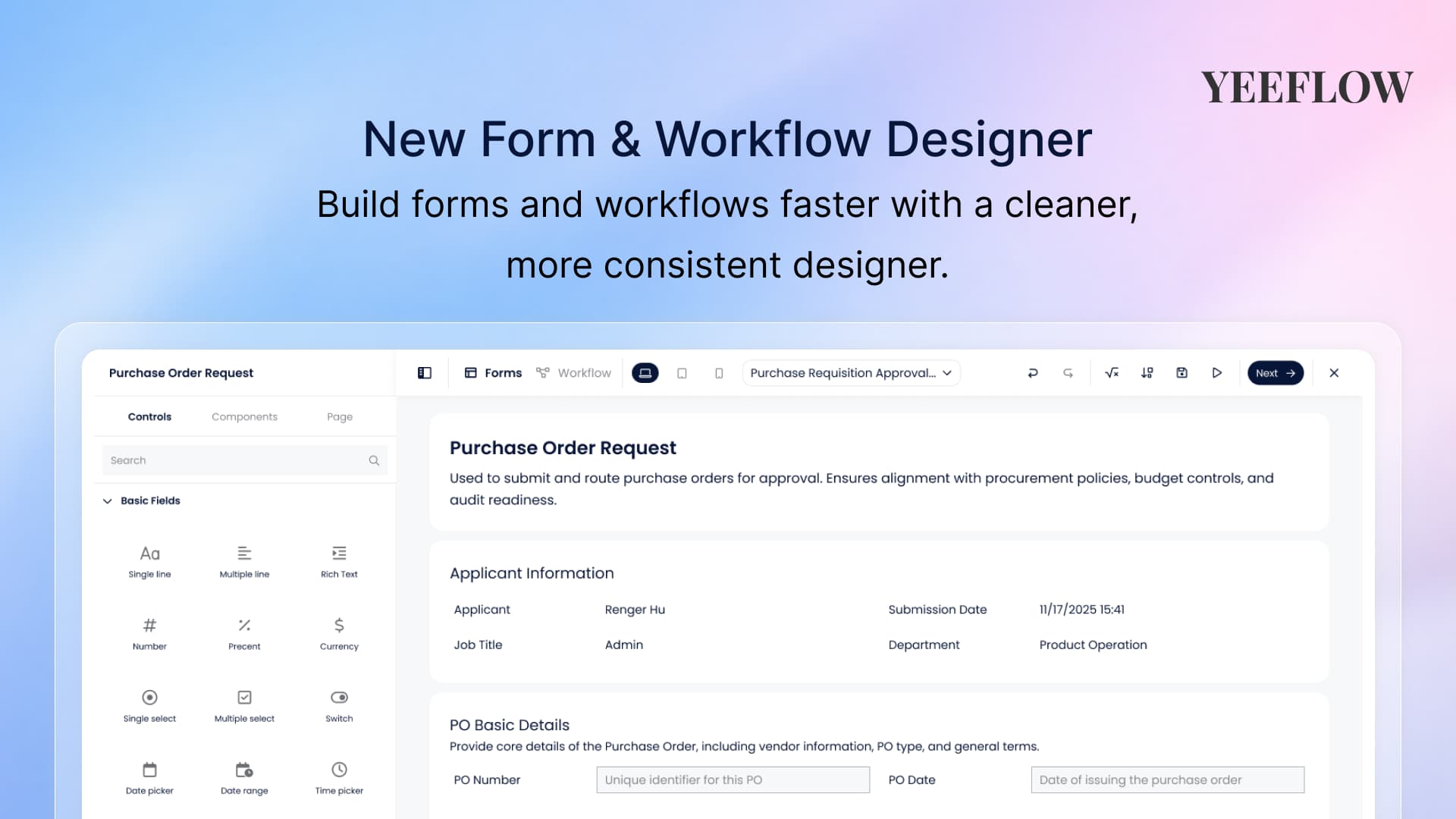


.png)
