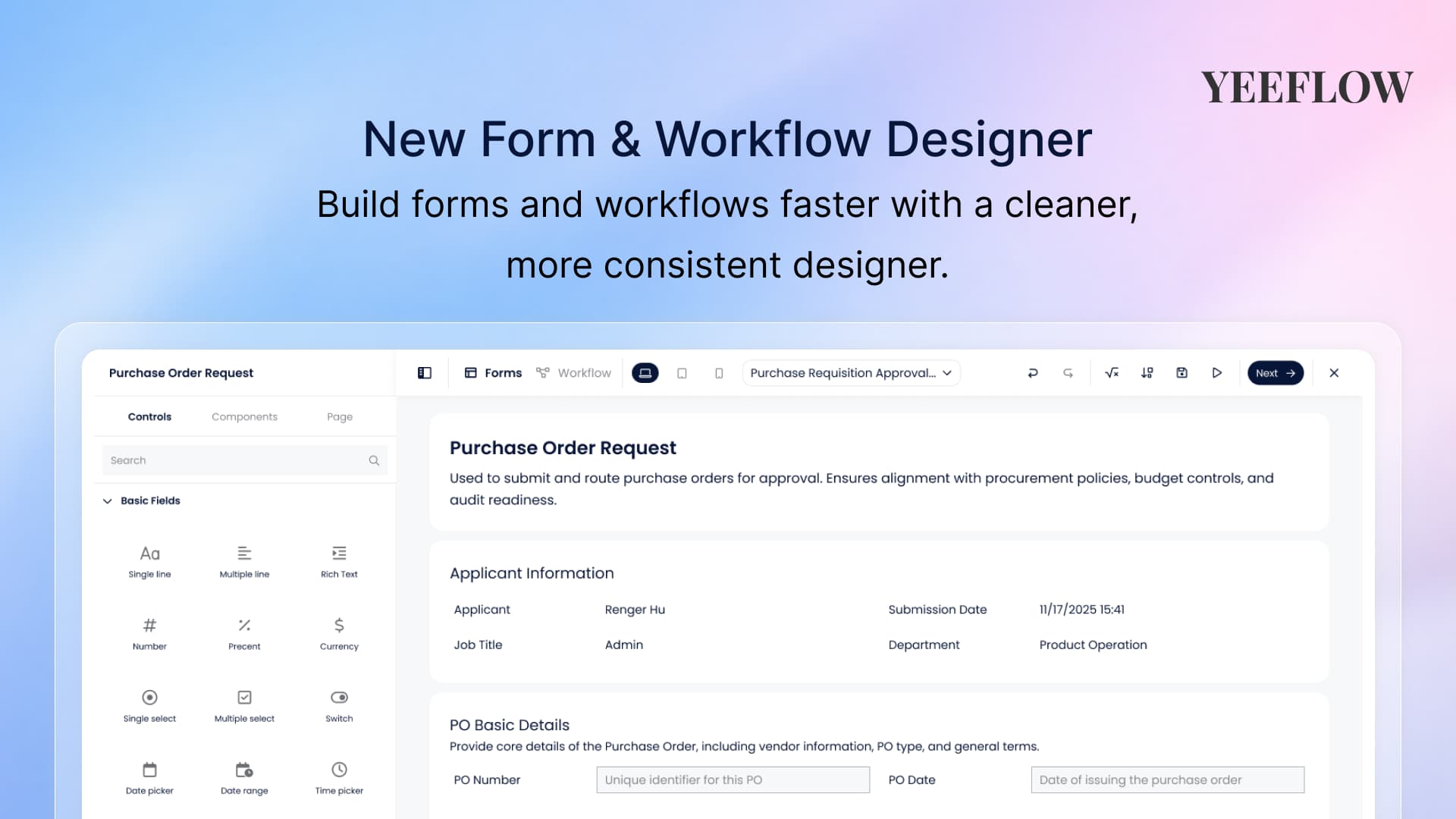When managing contract approvals, teams often need to add watermarks to uploaded documents before sharing them externally.
If each submission includes several contract files, applying watermarks manually — or configuring multiple workflow actions — quickly becomes inefficient.
Previously, Yeeflow workflows could only handle one file per action.
Now, with the Loop through Multiple Values type, this limitation is gone.
🧠 Understanding “Loop through Multiple Values”
While Loop through list items handles structured records such as table rows or data objects, Loop through multiple values is designed for workflows that need to iterate through a set of discrete selections — for example, multiple uploaded files, selected users, or departments.
Each selected value becomes the Current Loop: Current object during that iteration, allowing Yeeflow to process each item individually while applying the same actions and logic consistently.
When the workflow runs, Yeeflow automatically loops through all chosen values — one by one — executing the actions inside the loop body for each.
Whether users select one file or ten, the same configuration applies without any extra setup.

This loop type is ideal for workflows where the number of items varies each time.
It’s commonly used for:
- Batch file operations, such as watermarking or converting multiple uploaded files.
- Multi-recipient notifications, sending personalized messages or tasks to each selected user.
- Bulk record creation, generating related entries for each selected item in a form.
By using Loop through Multiple Values, you can replace complex, repetitive configurations with a single, flexible loop that scales automatically — no matter how many values need to be processed.
💡 The Challenge
Let’s look at a Contract Approval Form as an example.
Each request may include multiple uploaded files under the Contract Files field — such as agreements, licenses, and service attachments.
Without a loop, only one file could be processed at a time, meaning multiple “Add Watermark” actions were required.
It wasn’t practical, and it made workflow maintenance difficult.

✅ The Solution: Loop through Multiple Values
The Loop through Multiple Values type enables Yeeflow workflows to process each uploaded file automatically and consistently — eliminating the need to configure multiple identical actions.
Using Loop through Multiple Values, Yeeflow iterates through each file in the Contract Files collection, treating every document as a distinct loop object for processing.
Within the loop, the Add Watermark action applies the designated watermark — such as “Confidential” or “Internal Use Only” — to each file.
The Current Loop: Current object variable represents the document being processed at that moment, allowing the system to apply the watermark content precisely and maintain consistent formatting and compliance across all files.
Once completed, all processed files are automatically saved into a document library — for example, a list named Watermarked Contracts — using a Set Data List action.
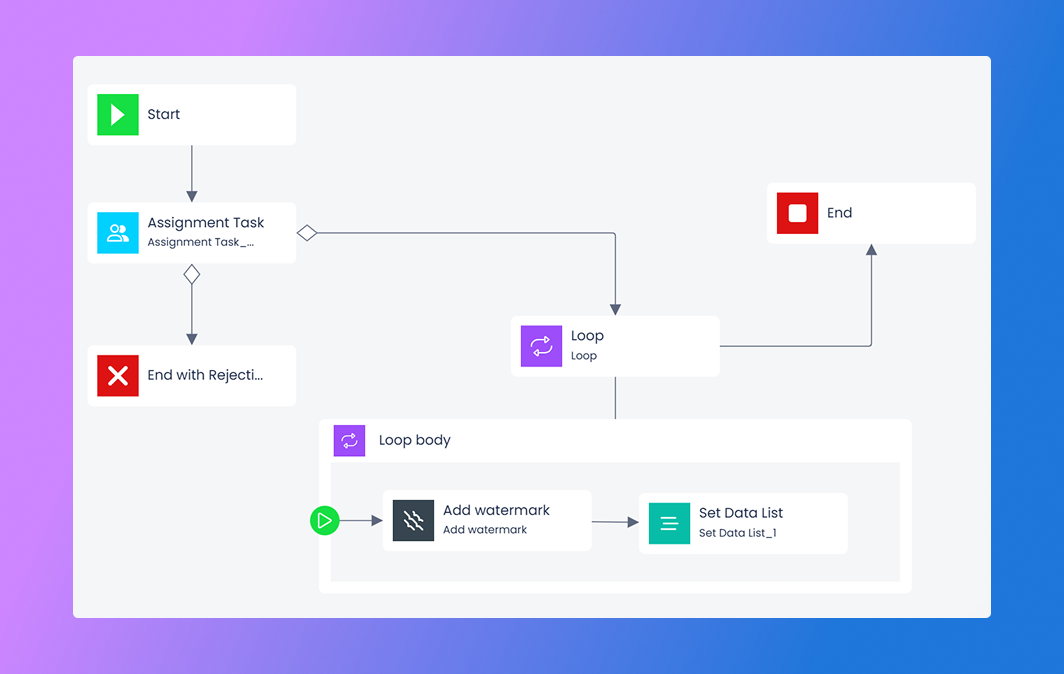
This configuration ensures that:
- Every uploaded document receives identical processing and formatting.
- The loop scales automatically — whether users upload one file or ten.
- The workflow remains simple, stable, and easy to maintain.
Together, these actions form a seamless automation pattern:
the Loop Action manages iteration, the Add Watermark Action performs the transformation, and the Set Data List Action stores the results.
By automating the entire cycle with Loop through Multiple Values, Yeeflow eliminates repetitive setup, accelerates file handling, and guarantees accuracy and consistency across every uploaded document.
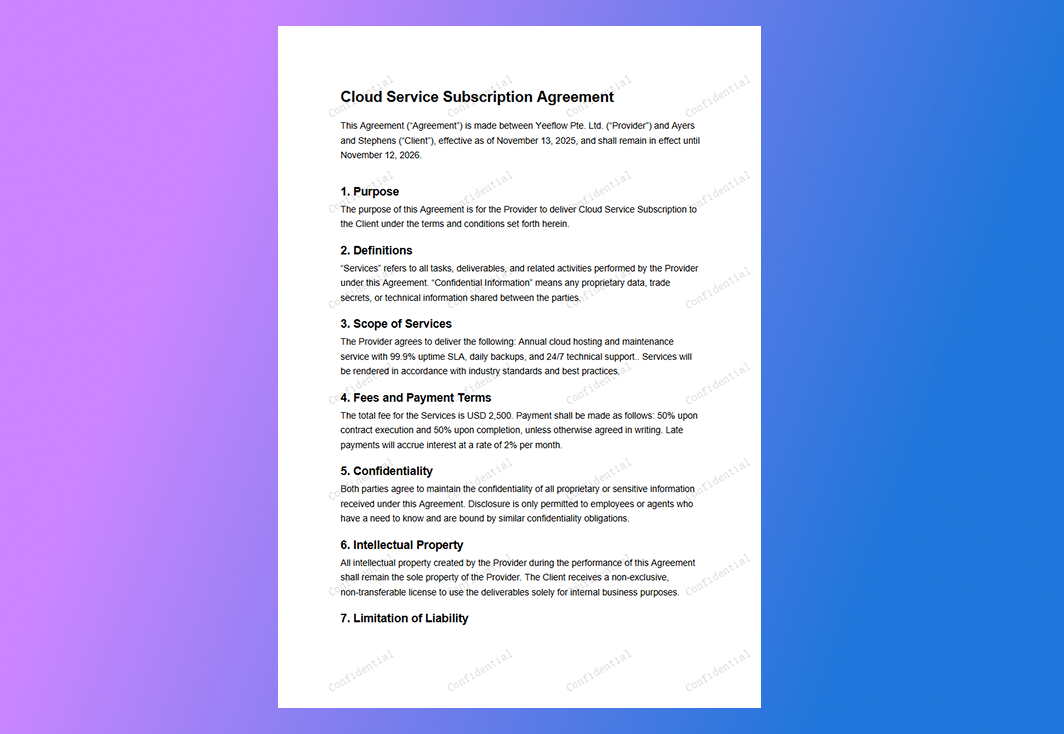
💼 More Scenarios to Use Loop through Multiple Values
The multi-file watermarking case is just one application.
This loop type is powerful whenever your workflow needs to handle a dynamic set of values.
1. Multi-Recipient Notifications
Imagine an IT service request form where the requester selects multiple approvers.
Using a multi-select Users field, the workflow can loop through each chosen person and send them a personalized notification or task.
Whether two or ten approvers are selected, the loop runs automatically for all of them — one by one.
2. Multi-Department Alerts
A safety incident report might require notifying several departments.
The workflow can loop through each selected department, look up its manager, and send an alert accordingly.
Each department receives its own message, ensuring complete coverage.
3. Batch Creation of Related Records
In a procurement request form, a user might select several inventory items to order.
A loop can iterate through the selected items and create one record per item — turning a single request into multiple detailed line entries.
4. Dynamic Task Assignment
For project management workflows, if a task is assigned to multiple team members,
a loop can generate separate task records or notifications for each person — ensuring accountability and clear tracking.
🚀 Why It Matters
Whenever your workflow needs to process a flexible number of selections,
the Loop through Multiple Values type offers a simple yet powerful solution.
It dynamically handles each selected value — file, user, or department — without manual setup or branching.
From document processing to batch notifications and record generation,
this loop type brings scalability and intelligence to every workflow you design.
With Yeeflow, automation isn’t just faster — it’s smarter.
✨ Start Automating Smarter Today
Ready to simplify your workflows?
Explore the Loop Action in Yeeflow and see how easily you can automate repetitive, multi-value operations — from watermarking documents to sending personalized notifications — all with a single configuration.

.png)