In recent years, in the field of software development technology, how to achieve “more general purpose, lower using threshold and higher efficiency” has gradually become the focus. There is little difference between the functional modules of many enterprise applications. In order to improve development efficiency, the code of these functional modules is encapsulated into components. On the rapid development platform, you can use only drag and drop components to complete the application development. The platform is called no-code development platform.
Five functional components help you quickly build applications, Yeeflow can help enterprises reduce the cost and time of software customization development, have an extremely flexible and easy-to-use data center, and improve the overall level of digitization and intelligence. The following content will further explain the no-code development platform in conjunction with related product information of Yeeflow.
Form
It is used to collect, store, and manage the user’s business data, including more than 25 types of controls, which can quickly establish a diversified table data structure that meets corporate data, and can also establish associations between work tables. The form is established, and the basic data entry, query, search, sort, and filter capabilities are immediately available. At the same time, users can also read and write data to worksheets through Excel, API and workflow.

View
The view is the window where the table data is displayed. According to the needs of the business scenario, only the data needed in the table can be displayed in the view. For example, in one view, only unpaid orders can be viewed, and at the same time, only the contents of the “order name, company, contact person, amount, date” field in the table can be displayed, and other data and fields can be hidden. In a table, you can create multiple views.

The role and permissions of the user
Different permissions can be assigned to employees, which tables are visible, which fields are hidden, and various permission configurations such as non-modifiable can be viewed to realize different roles and different permissions.
Statistical charts
Quickly produce statistical charts and gain insights into business conditions. For example, set an order amount change in the past 14 days, or use a pie chart to view the types of all orders.

Workflow
Workflow is the process engine of Yeeflow. It uses minimal IFTTT logic (if xx, then xx) to achieve internal process control and automation in the enterprise. For example, if the order becomes effective, an invoice is automatically issued. If the purchase amount is greater than 1,000 dollar, BU Head is required to approve, and the warehouse will be notified when the purchase order receipt date is approaching. As long as there are regular process operations, they can be automatically completed using workflow. Yeeflow provides more than 15 automated actions to help companies reduce repetitive manual operations.

To give full play to the practicality and product capabilities of the no-code development platform, it is necessary to focus on its applicable fields. Specifically, it can be divided into:
First, business management applications built around core business. Such as material management in manufacturing, project management in modern service industry, and teacher management in education industry. Most of the software in this big category is almost the same.
Second, use the API interface to write data and build an application to manage the Kanban. Extract data from multiple heterogeneous systems, deposit it into a unified data center, and combine the custom dashboard function of Yeeflow products to build the application requirements of the management cockpit;
Third, department-level small applications that address the needs of specific business. Because of the ease of use and the elimination of code development, companies can directly build or lead some simple small applications by non-developers in the business department;
Fourth, related applications around workflow, mainly including applications built for process automation and the process application constructed for the realization of data circulation, reporting, and review processes.
In general, the no-code platform represented by Yeeflow is mainly used in the field of enterprise middle and back-end applications, especially the application categories related to data management and workflow, which are generally used within the enterprise, and sometimes extend to external customers. These applications are built around the addition, deletion, checking, and modification of data and flexible workflow management, and users can use them through web and mobile terminals.



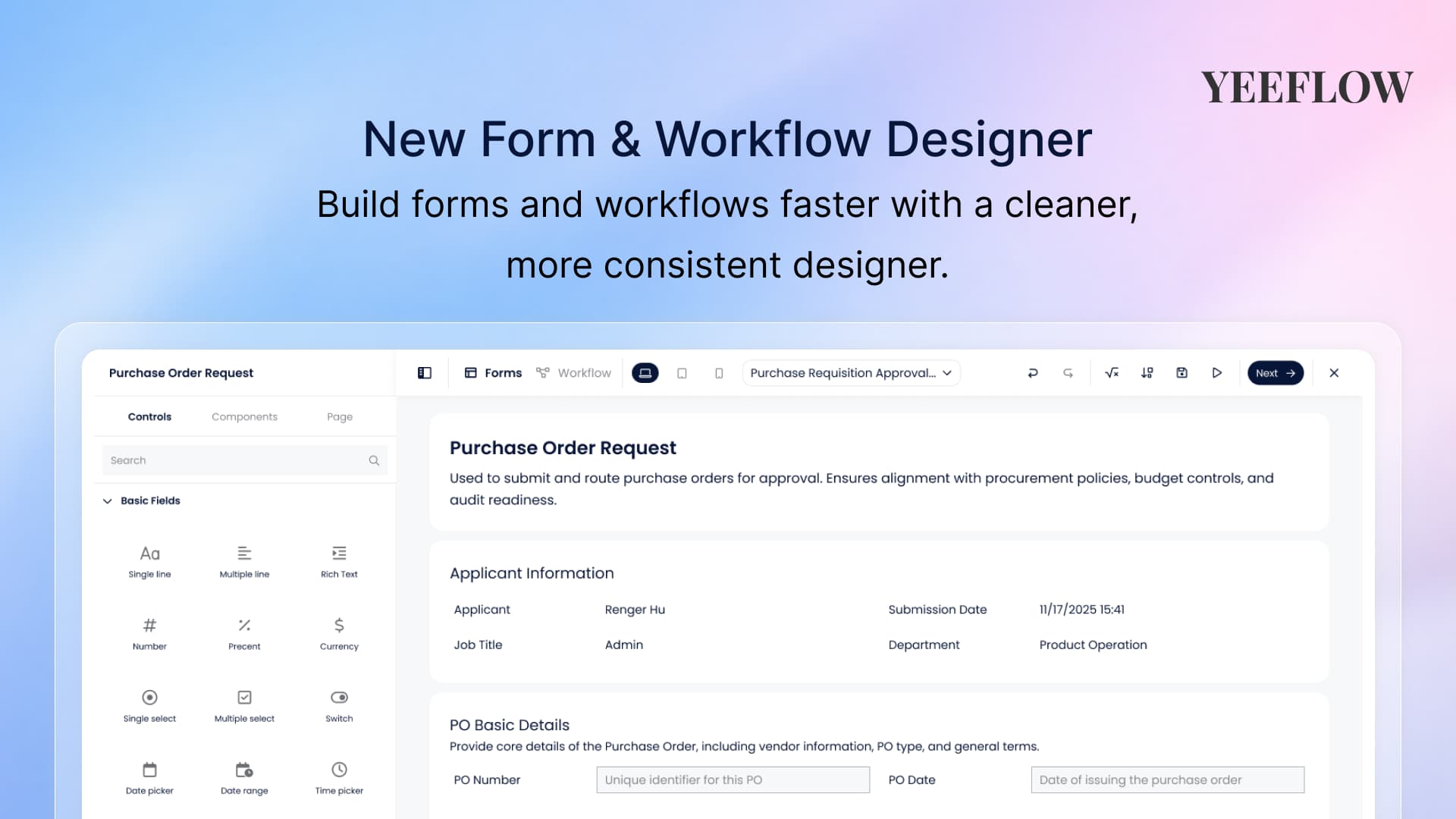


.png)
