In an era dominated by digital transformation, print remains an indispensable medium for business communication. From employee directories to detailed inventory reports, print design plays a crucial role in conveying information clearly and professionally.
Yeeflow’s Print Page Designer empowers businesses to create stunning, functional print-ready documents—without requiring specialized design skills. This article explores the fundamentals of print design and how Yeeflow’s no-code platform simplifies the process, enabling businesses to create, customize, and automate their print designs seamlessly.
Why Print Design Still Matters in a Digital World
Despite the surge in digital tools, print design retains its importance for several reasons:
- Tangible Impact: A well-designed printed document offers a tactile experience that digital media cannot replicate.
- Enhanced Brand Image: Professionally designed printed materials reinforce brand identity and professionalism.
- Effective Communication: Certain documents, like invoices or resumes, are still better suited to print for clarity and compliance.

With Yeeflow’s Print Page Designer, businesses can bridge the gap between functionality and aesthetics, ensuring their print materials leave a lasting impression.
Key Elements of Effective Print Design
Creating effective print designs involves balancing several essential elements:
- Layout and Alignment: A clear, organized structure ensures that content is easy to follow. Yeeflow’s drag-and-drop designer simplifies the alignment process, enabling precision.
- Typography: The choice of fonts and text hierarchy plays a pivotal role in readability. Yeeflow provides customizable typography options to ensure your design is both professional and on-brand.
- Color and Contrast: The right color palette enhances visual impact while maintaining readability. Yeeflow offers advanced color controls to align with your brand’s guidelines.
- Consistency: Repeated elements like headers, footers, and logos help create a cohesive look. Yeeflow’s templates and reusable components simplify this process.
- Resolution and Print-Ready Features: High-quality output is critical for professional documents. Yeeflow supports high-resolution printing and offers settings to ensure your designs are print-ready.
.png)
How Yeeflow Simplifies Print Design
Unlike traditional design tools, Yeeflow’s Print Page Designer is built for ease of use and efficiency. Let’s explore its standout features.
1. No-Code Flexibility
Yeeflow eliminates the need for coding or graphic design expertise. With an intuitive drag-and-drop interface, users can create polished designs effortlessly.
2. Dynamic Data Integration
Print designs often require real-time data. Yeeflow seamlessly integrates with databases, enabling you to generate dynamic print documents like invoices, purchase orders, or employee resumes.
3. Customizable Templates
Save time with pre-built templates tailored for various use cases—contracts, reports, labels, and more. You can easily modify templates to suit your specific needs.
Example: The Inventory Print Page Designer showcases how Yeeflow creates detailed layouts for inventory reporting with dynamic fields.

4. Automated Printing
Once a print design is ready, Yeeflow allows you to automate the generation and distribution of documents. For example, you can automatically print invoices upon order approval or generate shipping labels based on workflow triggers.
5. Responsive Preview
Yeeflow’s responsive preview ensures your designs appear as intended, whether for A4-sized documents, letterheads, or custom formats.
Real-World Applications of Yeeflow’s Print Page Designer
Yeeflow’s Print Page Designer offers unparalleled versatility, making it suitable for a wide range of business needs. From HR to logistics to sales, this no-code solution streamlines and automates the creation of professional print documents.
1. Employee Directories and Profiles
Managing employee information is a crucial function for HR teams and internal operations. Yeeflow’s Print Page Designer allows you to create comprehensive, visually appealing directories and profiles, which can be printed or shared as PDFs for meetings, onboarding, or internal reviews.
Employee Directory Example:
The Employee Directory List View helps businesses organize team profiles dynamically. Users can filter by department or location to find specific employees. It’s an excellent tool for creating print-ready directories that highlight the structure and diversity of a team.

Employee Profile Example:
Print-ready employee profile pages include all necessary information, such as contact details, roles, departments, and experience. These profiles can be used for internal records, presentations, or as part of a welcome kit for new hires.

Business Impact: These tools eliminate the hassle of manually updating employee records and ensure consistent, branded documentation for HR purposes.
Whether for internal HR use or external recruitment purposes, Yeeflow allows users to create elegant, personalized resumes. These resumes can include skills, languages, work history, and branding elements to make them stand out.
Resume Example:
The Resume Print Page showcases an employee’s or candidate’s skills and experience in a visually appealing format. Dynamic data integration ensures all information is accurate and up to date.

Business Impact: Tailored resumes make a strong impression on potential employers or stakeholders, while Yeeflow’s automation reduces the administrative burden on HR teams.
2. Inventory Reports and Listings
Tracking inventory is a critical function for businesses in logistics, retail, and manufacturing. Yeeflow simplifies inventory reporting with dynamic layouts and automated data integration, reducing errors and saving time.
Inventory Report Example:
The Inventory Management List provides a detailed breakdown of stock levels, product descriptions, supplier details, and costs. These reports are ideal for team meetings, audits, or sharing with stakeholders.

Inventory Print Page Example:
Using the Print Page Designer, you can create structured layouts with dynamic data fields, ensuring that all key metrics are included. This reduces the time spent manually compiling data for reports.

Business Impact: Automatically generated inventory reports enhance transparency, improve decision-making, and ensure seamless communication between teams.
3. Sales Quotations
Sales teams rely on quotations to close deals and maintain professional communication with clients. Yeeflow’s Print Page Designer simplifies and automates this process, ensuring consistency and accuracy in every document.
Quotation Example:
The Sales Quotation Print Page includes dynamically updated fields for customer details, itemized lists, and pricing. It also integrates tax calculations and terms and conditions, ensuring every quote is accurate and complete.

Quotation Print Preview:
The final preview ensures the document is perfectly aligned and formatted before it’s shared with clients or printed.

Business Impact: By automating quotations, businesses can reduce manual errors, speed up the sales process, and leave a lasting impression on clients with professional documents.
4. Business Cards
Business cards are a timeless tool for networking and brand representation. With Yeeflow, businesses can design personalized cards that align with their branding while integrating employee-specific details dynamically.
Business Card Example:
Create batches of customized business cards with Yeeflow. Employee names, titles, and contact details can be dynamically pulled into pre-designed templates, ensuring a consistent and efficient process.

Business Impact: This streamlined approach to business card creation saves time, ensures consistency, and provides a polished final product that aligns with your company’s image.
5. Meeting Documents and Reports
For businesses that require regular reporting—whether for internal meetings or external presentations—Yeeflow offers the ability to create tailored meeting documents. Reports can include visual elements like charts, tables, and summaries to highlight key metrics and action items.
Use Case Example:
Combine Yeeflow’s data integration capabilities with its print design tools to create monthly performance reports, project updates, or budget summaries that are clear, concise, and easy to distribute.
Business Impact: Automatically generated reports ensure accuracy, save preparation time, and make meetings more productive.
6. Certificates and Awards
Recognizing achievements is an important part of employee engagement and external partnerships. With Yeeflow, you can design certificates that include dynamic fields for names, dates, and achievements.
Certificate Example:
Automatically generate certificates for training completions, milestones, or recognition awards, complete with professional layouts and your company’s branding.
Business Impact: Automating certificate creation fosters a positive organizational culture while maintaining professionalism.
Best Practices for Designing with Yeeflow
To get the most out of Yeeflow’s Print Page Designer, keep these tips in mind:
- Leverage Templates: Start with pre-designed templates to save time and ensure consistency.
- Optimize for Printing: Use Yeeflow’s print-specific settings to adjust margins, alignments, and resolution.
- Test Before Printing: Always preview your designs to catch alignment issues.
- Automate When Possible: Integrate your workflows to automate document generation, reducing manual effort.
Get Started with Yeeflow Today
Whether you’re designing contracts, creating stunning marketing materials, or generating operational documents, Yeeflow’s Print Page Designer makes it easy to produce professional-quality print designs. It combines the simplicity of a no-code platform with the versatility required for modern business needs.
Experience the power of Yeeflow’s Print Page Designer by signing up for a free trial today. Unlock the potential of streamlined print design, and take your business communication to the next level.



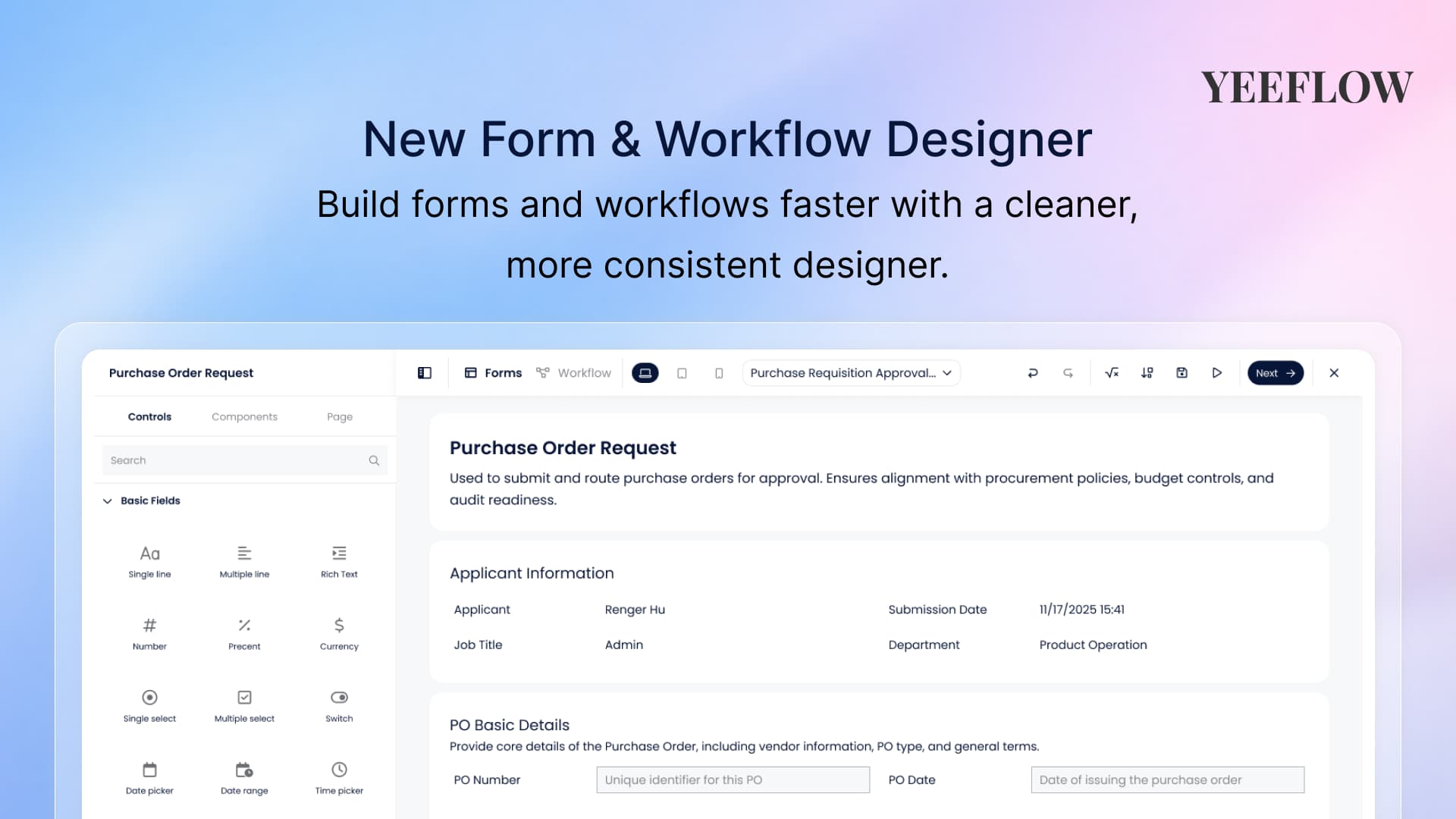


.png)
