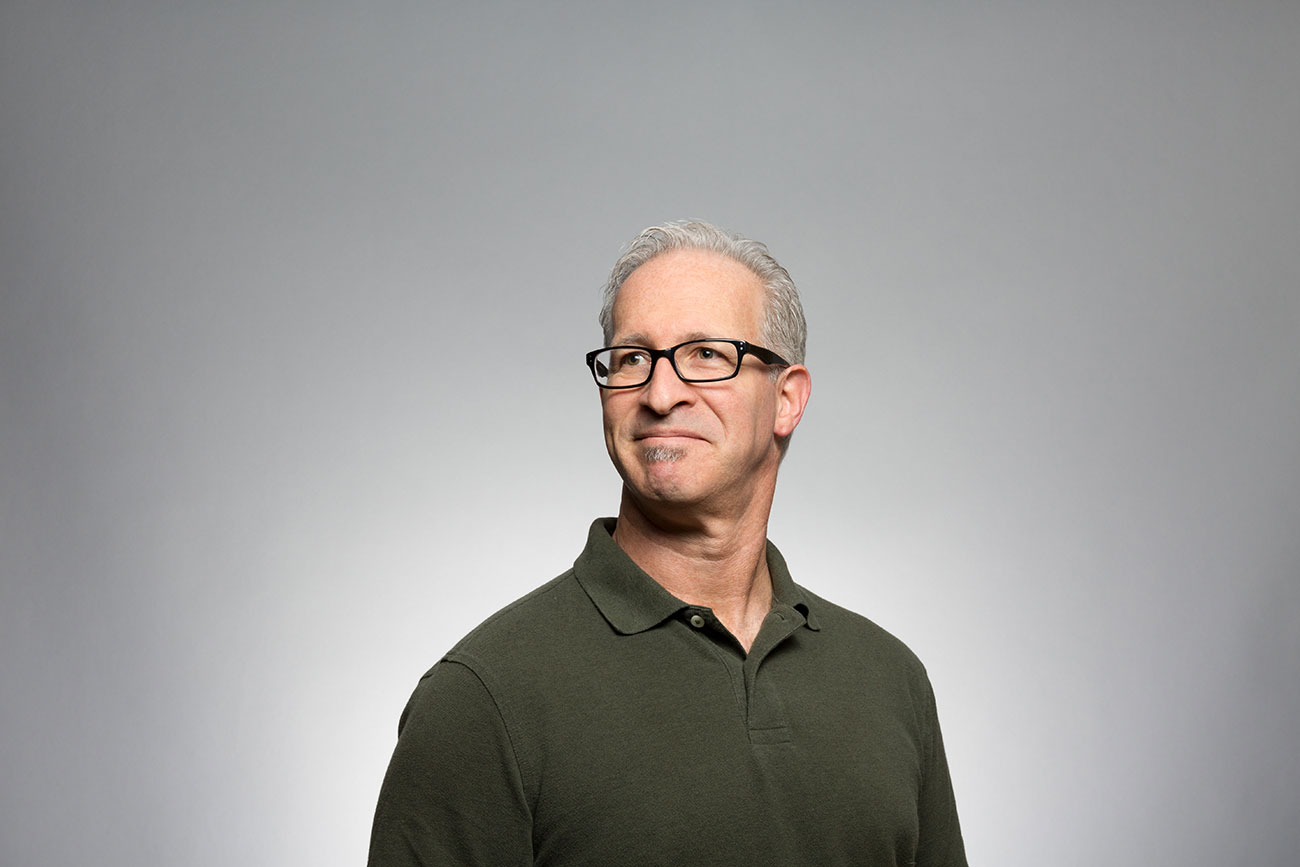In Yeeflow, both Approval Forms and Data Lists play pivotal roles in streamlining workflows and managing data. However, they serve distinct purposes. This article will help you understand the differences between these two features, their individual forms, and guide you on when to use each.
1. Approval Form
What is it?
An Approval Form in Yeeflow is designed to initiate a process where one or more individuals need to review and either approve or reject a particular request or piece of information.
When to use it?
- When you need to gather information that requires approval or review.
- For processes like leave requests, expense approvals, or document sign-offs.
Key Features:
- Contains fields to capture necessary information for the approval process.
- Built-in workflow logic to route the form to the appropriate parties for review.
- Notifications to alert approvers of pending requests.
- Conditional logic to change the flow based on entered data.
2. Data List
What is it?
A Data List is a structured collection of records or data items. Think of it as a table where you have rows (records) and columns (fields).
When to use it?
- When you need to store, manage, and track data over time.
- For maintaining records like contact lists, inventory, or project lists.
Key Features:
- Allows CRUD operations (Create, Read, Update, Delete) on individual records.
- Supports filtering, sorting, and searching capabilities.
- Can present data in various formats, e.g., grid view or card view.
Differentiating List Form and Approval Form
While both are forms, they serve different purposes in Yeeflow:
List Form (of a Data List):
- It's the form used to input data into a Data List.
- Ideal for capturing structured data that doesn't necessarily require an approval process.
- When you add, edit, or view data, you'll be using the Data List forms.
- The submit button is automatically added at the bottom of the list form, although it might not be visible in the designer or preview. When you use the form in a real scenario, the button will be present.
Approval Form:
- Specifically designed to capture information that will undergo an approval process.
- Contains workflow elements to route the form data to the right individuals or teams for review.
When to create an Approval Form?
- When the data being captured requires a review or approval process.
- When there's a need to route the information to different individuals or teams based on the data entered.
When to create a List Form for a Data List?
- When you're setting up a new Data List and need a way to input data into it.
- When the data being captured is more about record-keeping and doesn't require an approval process.
- To use a custom form, decide whether it will be set as the new item form, editing item form, or view item form.
Conclusion
Understanding the distinction between Approval Forms and Data Lists—and their respective forms—is crucial for optimizing your workflows in Yeeflow. While Approval Forms streamline the review and approval processes, Data Lists are your go-to for structured data storage and management. By choosing the right tool for the right job, you can make the most of what Yeeflow has to offer.