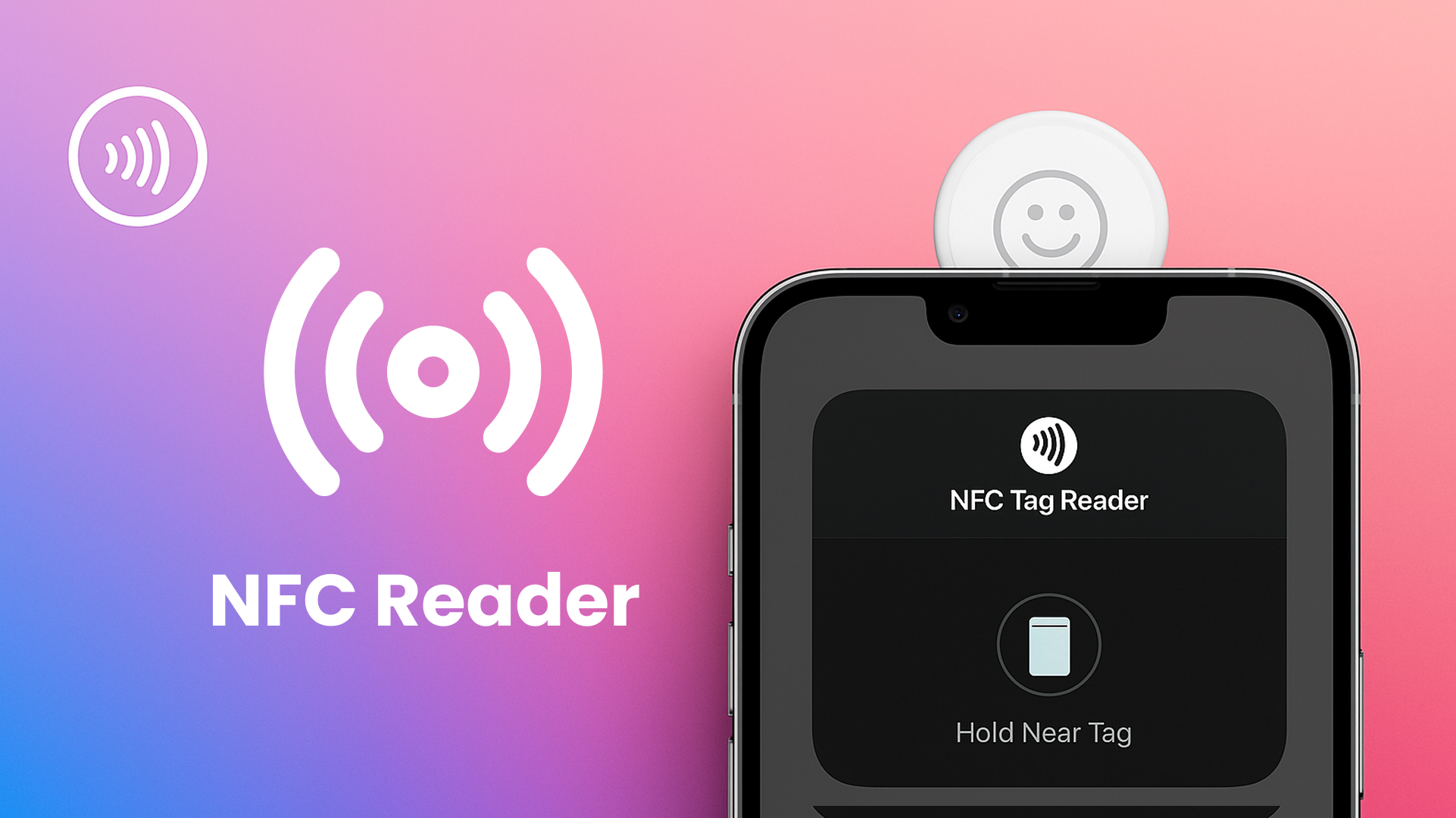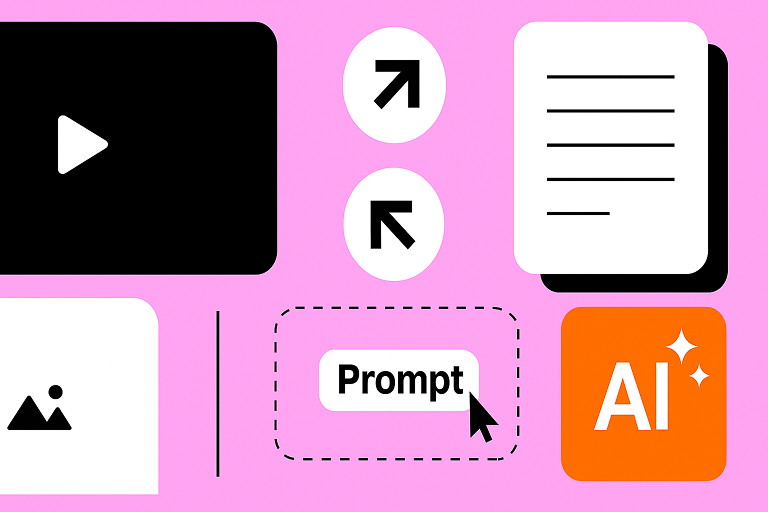BPM tools can model, optimize, automate, and measure business processes. There are a lot of such product on the market and every BPM tool provides similar functions such as Role-based access control, Good features for Administrators, Visual Process Diagramming Tool, Drag-and-drop form designer, Single Sign-On, Process Performance Metrics, and Integration capabilities to integrate with the existing systems.
how to choose one that well suit your needs? In this article, the author will give you some point to follow.
For your reference, the author had listed out top 5 BPM tools in my view and we will take them as examples to see what a good BPM tool should have.

1)Yeeflow
Yeeflow pricing: Yeeflow has a rather low process among the list. It just has one plan, $ 6 per person per month. The beautiful price can be a really attractive from small company to big enterprises.
Yeeflow is a no-code forms and application build platform. They deeply know your pain for constantly switching platforms to get work done. There’s no longer any need to keep changing solutions in a rapidly-evolving workplace. Yeeflow always drill deeper to satisfy all the lasted needs. Microsoft Teams is a new collaboration hub for teamwork in Office 365 that integrates all the people, content, and tools to be more engaged. From small business to enterprise, Yeeflow helps companies deliver high productivity with the powerful application creation components.
Features:
- Visual Forms: Customized your forms with 40+ multifunctional controls to meet all your possible need from easy to complex.
- Flexible workflow: Define, run and visualize your business process according to your organization framework with easy drag and drop interface.
- Data management: Manage business data with powerful tools to sort and process them in a more efficient way and display them in the perfect view you like.
- Reports and analytics: Centralized and visualized all the information you need in dynamic dashboard, link all related content cross application and display them in one platform.
Yeeflow BPM tool is an easy-to-use tool because of its drag-and-drop functionality. It is a cloud-hosted solution and has good reviews for ease of development and integration capabilities.

2) Kissflow process
Kissflow pricing: Kissflow can be a little bit expensive among the list. It has three pricing plans i.e. Small Business ($149 per month), Growing Business ($390 per month), and Enterprise (Starts at $1000 per month). All these prices are for annual billing. A monthly billing option is available with small and growing business plans.
Kissflow provides a BPM solution with the features of Visual Process Design, Task Management, Social Collaboration, and Document Sharing. It supports enterprise mobility and ad-hoc allocation of task responsibilities. Functionalities like Workflow management and Process management are available with the premium plans but not with the basic plan.

3) Wrike
Wrike Pricing: Wrike offers a free plan for the team within 5 users. Then there are three more plans, Professional ($9.8 per user per month), Business for 5 to 200 users ($24.80 per user per month), and Enterprise 5 to unlimited (Get a quote).
It can be a ideal tool for project management, with which you can draw a Gantt chart and then do the task distribution. That is to say you will be able to plan the resources and balance the workload. With the pre-built template, Operational processes during the project management can be greatly optimize. Portfolio management and real-time dashboard will give you control over your tasks.

4) pipyfy
Pipefy pricing: It is free for small teams (Up to 10 users). Additionally, it has three pricing plans i.e. Professional ($9 per user per month), Business ($18 per user per month), and Enterprise (Get a quote). All the prices mentioned here are for annual billing. Monthly pricing plans are also available.
The processes that are not in RPA can also be automated. Pipefy has thousands of pre-built templates. You can also create your own. It has features to digitize unstructured data. The Kanban view will give you the visualization of your work. You will be able to streamline the approvals. Easy customization, Kanban view, and Advanced reporting capabilities make Pipefy a powerful BPM platform for teams of all sizes.

5) Monday.com
Price: monday.com offers four pricing plans i.e. Basic ($17 per month), Standard ($26 per month), Pro ($39 per month), and Enterprise (Get a quote). All these prices are for 2 users and applicable if billed annually. You can choose the number of users as per your requirement and the pricing will change accordingly. It offers a free trial for the platform.
With monday.com, you can easily manage and automate your workflow with a the powerful functions. It can be used for project planning, keeping up with Team tasks, and Project timeline. monday.com provides unlimited file storage and activity log. For security, Monday.com provides two-factor authentication and with the premium plan, you will get Google authentication.

Conclusion:
To conclude this article on Business management software, you should not only pay attention to the feature it has, main use, affordable plans and security is also we should focus on. Yeeflow is a great choice for you, it can provide powerful functions with affordable prices. Try it for free right now!