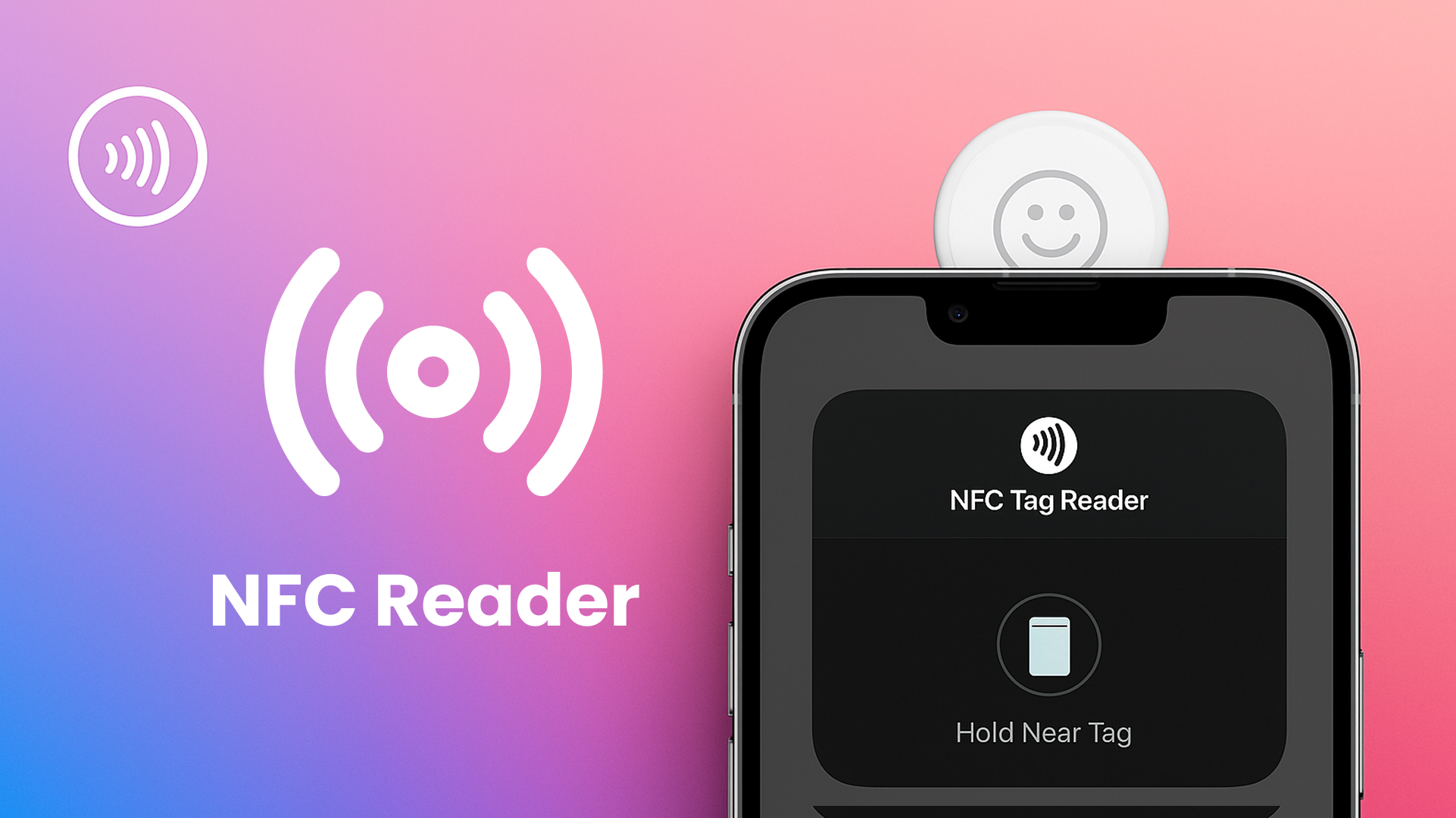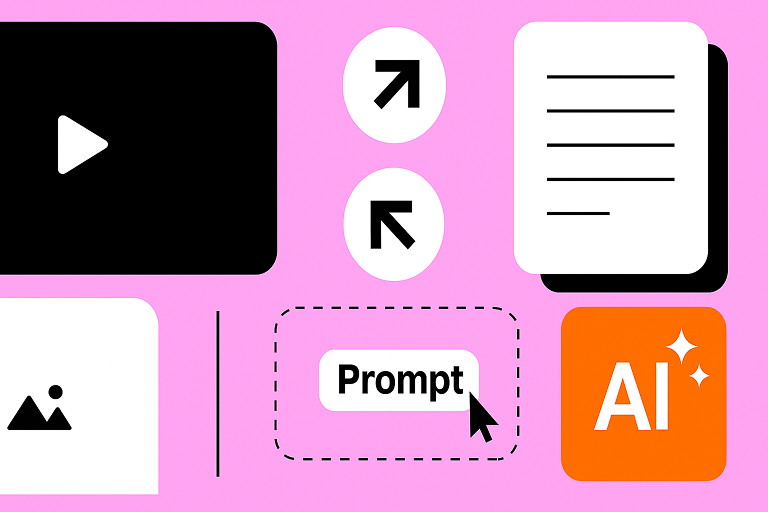With the new updates released on June 04, the administrators of Yeeflow can now set the custom domain in the admin center.
What does this mean to you?
By setting the custom domain, you can use your organization name as the secondary domain of your Yeeflow. This would be good for the users in your organization to easier remember, and give you a better branding of your organization.
How to set your custom domain?
If you are the admin of your organization, just simply go to the admin center, then select “Company Information”:

In the “Organization Name & URL” area, if you haven’t set the custom domain, it will display as “not set”.

Click the “Edit” button, in the pop-up window, input the domain name you’d like to use.

Please notice that you can only set the custom domain for one time.