In today’s data-driven world, organizations rely on powerful tools to analyze and visualize data effectively. Yeeflow, a robust low-code application development and workflow collaboration platform, empowers businesses to streamline their processes and enhance productivity.
Leveraging the integration with Microsoft Power BI, Yeeflow users can take their data analysis to the next level, gaining valuable insights and making informed decisions.
Let’s explore the seamless integration between Yeeflow and Power BI and how it enables users to harness the power of data visualization.
Connecting Yeeflow with Power BI
The integration between Yeeflow and Power BI starts with the installation of the Yeeflow connector. By downloading and installing the Yeeflow connector, users can establish a secure connection between Yeeflow and Power BI. The connector enables direct access to Yeeflow’s data lists, including custom data as well as system-built data such as users, departments, user groups, locations, and positions.

Learn how to connect Yeeflow and Power BI with Connector
Creating Powerful Reports
With the Yeeflow connector installed, users can utilize Power BI Desktop to create visually stunning and interactive reports. By connecting to their Yeeflow account, users can select the relevant data lists as the data source for their reports.

The Power Query Editor allows users to perform data transformations, filtering, and merging to shape the data according to their needs.

Establishing Relationships
To unlock deeper insights, it is crucial to establish relationships between data tables. In Power BI, users can create relationships between Yeeflow data tables. By defining the appropriate relationships using common columns, users can enable efficient data analysis across related tables.

Publishing Reports to Power BI Online
Once the reports are created in Power BI Desktop, they can be published to Power BI Online. This step allows users to share their reports with colleagues, stakeholders, or clients. Publishing the reports to Power BI Online ensures accessibility and collaboration, as users can view and interact with the reports through the Power BI service.

Embedding Power BI Reports in Yeeflow
To bring data analysis closer to the workflow and collaboration process, Yeeflow offers the ability to embed Power BI reports within its platform. Users can add the Yeeflow Embed control to their forms, dashboards, or pages.

By copying the embed code from the Power BI Online report and pasting it into the Yeeflow Embed control, users can seamlessly integrate the Power BI reports into their Yeeflow environment.
Auto Refreshing Data
To ensure that the data in Power BI reports remains up to date, Yeeflow users can configure auto-refresh settings. By defining parameters such as RangeStart and RangeEnd and applying them to query parameters, users can schedule automatic data refreshes.

Additionally, the integration with the On-premises Gateway allows users to set up secure data connectivity and refresh options.
Conclusion
The integration between Yeeflow and Microsoft Power BI empowers organizations to leverage the full potential of their data. By seamlessly connecting Yeeflow’s data lists to Power BI, creating visually compelling reports, establishing relationships, and embedding reports within Yeeflow, users can unlock valuable insights and make data-driven decisions. The ability to configure auto-refresh settings ensures that the reports stay up to date with the latest data.
Learn more about the Yeeflow + Power BI integration features
With Yeeflow and Power BI working hand in hand, organizations can enhance their workflows, collaborate effectively, and drive business success through data-driven insights.
Embrace the power of Yeeflow and Microsoft Power BI integration and embark on a transformative journey of data analysis and visualization. Start leveraging the power of your data today!



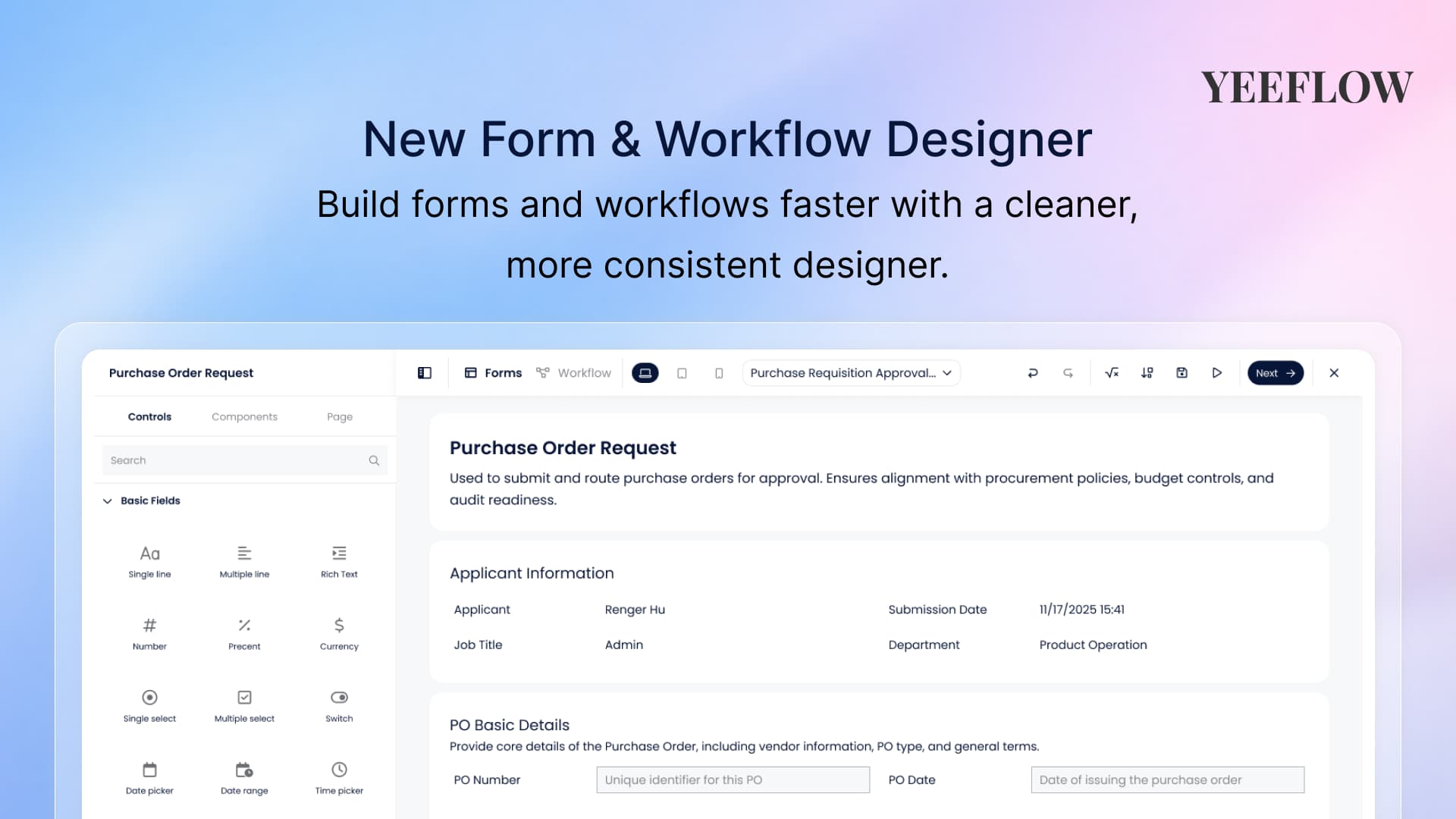


.png)
