Hello and welcome to Yeeflow blog! In this post, we are going to introduce a new feature that we have added to our workflow designer: the delay action.
What is a delay action?
A delay action is a type of workflow action that allows you to pause the execution of your workflow for a certain amount of time or until a specific date and time. This can be useful for various scenarios, such as:
- Sending a reminder email after a few days if a task is not completed
- Waiting for an external event or trigger before proceeding with the next step
- Scheduling a workflow to run at a certain time of day or week
How to use a delay action?
To use a delay action in your workflow, you need to follow these steps:
- In your Yeeflow account, open the form designer either form one of the Approval form, or a List form of a data list, then navigate to Workflow.
- In the left panel, select Delay from the Action palette.
- Drag and drop the delay action to where you want it in your workflow.
- Configure the delay settings according to your needs. You can choose from three types of delays:
- Delay for a set amount of time: this option lets you specify how long you want to pause your workflow in minutes, hours, days, weeks, or months.
- Delay until a day or time: this option lets you specify an exact date and time when you want your workflow to resume.
- Delay untilea condition is meet: this option lets you to listen to the changes of variables do decide when the workflow goes to the next step.
Click Save when you are done.

That’s it! You have successfully added a delay action to your workflow.
Why use a delay action?
A delay action can help you create more flexible and efficient workflows that suit your business needs. Some benefits of using delays are:
- You can avoid sending too many emails or notifications to users and respect their preferences and availability.
- You can align your workflows with your business hours and holidays and avoid running them at inappropriate times.
- You can create more realistic scenarios and expectations for your workflows and account for possible delays or interruptions.
We hope you find this new feature useful and easy to use. If you have any questions or feedback, please feel free to contact us at support@yeeflow.com. Stay tuned for more updates on Yeeflow!



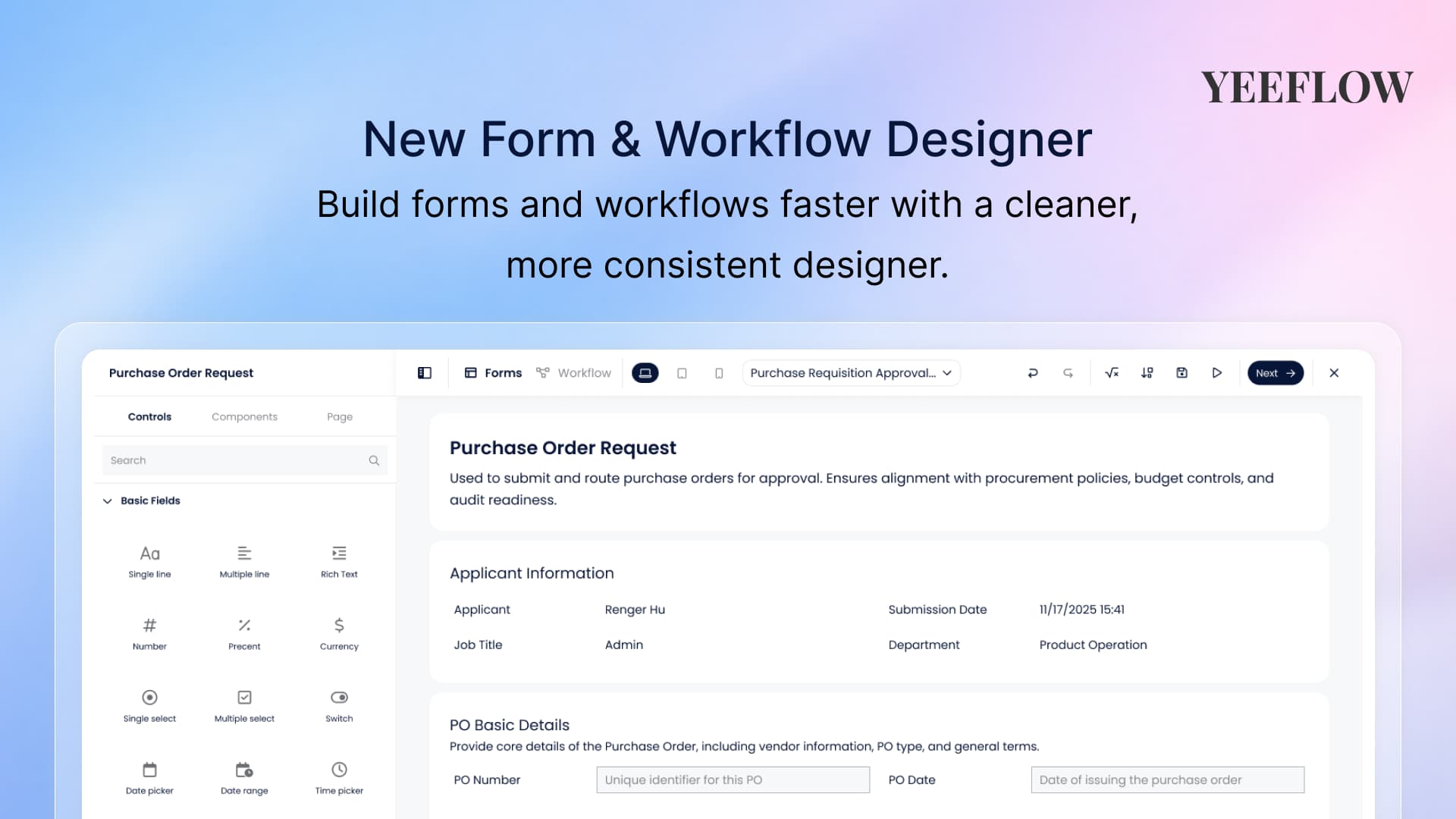


.png)
