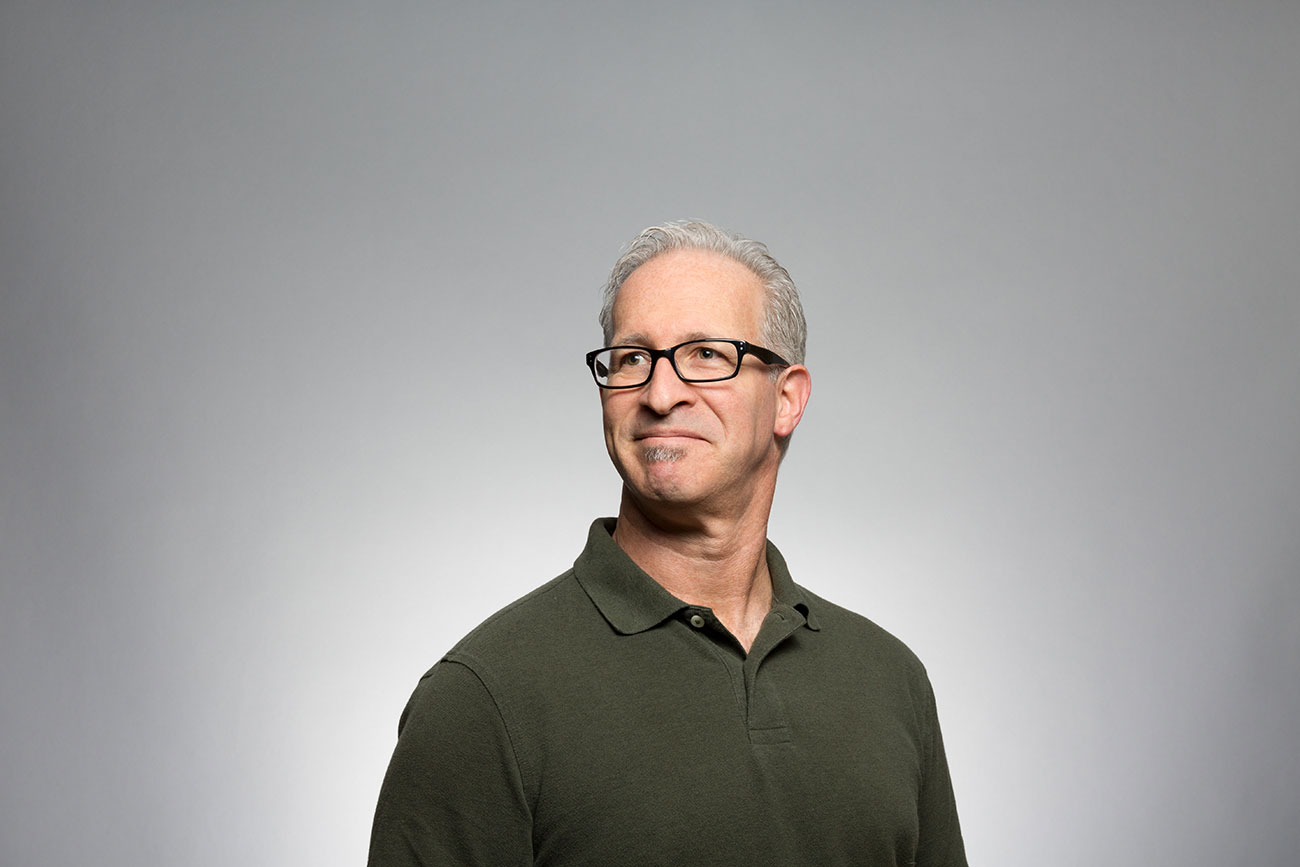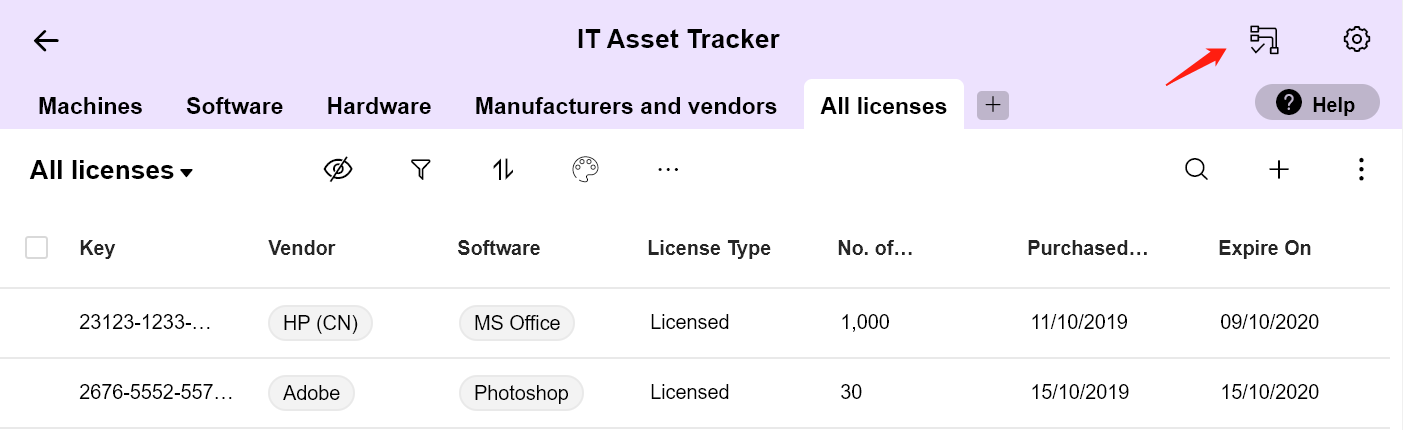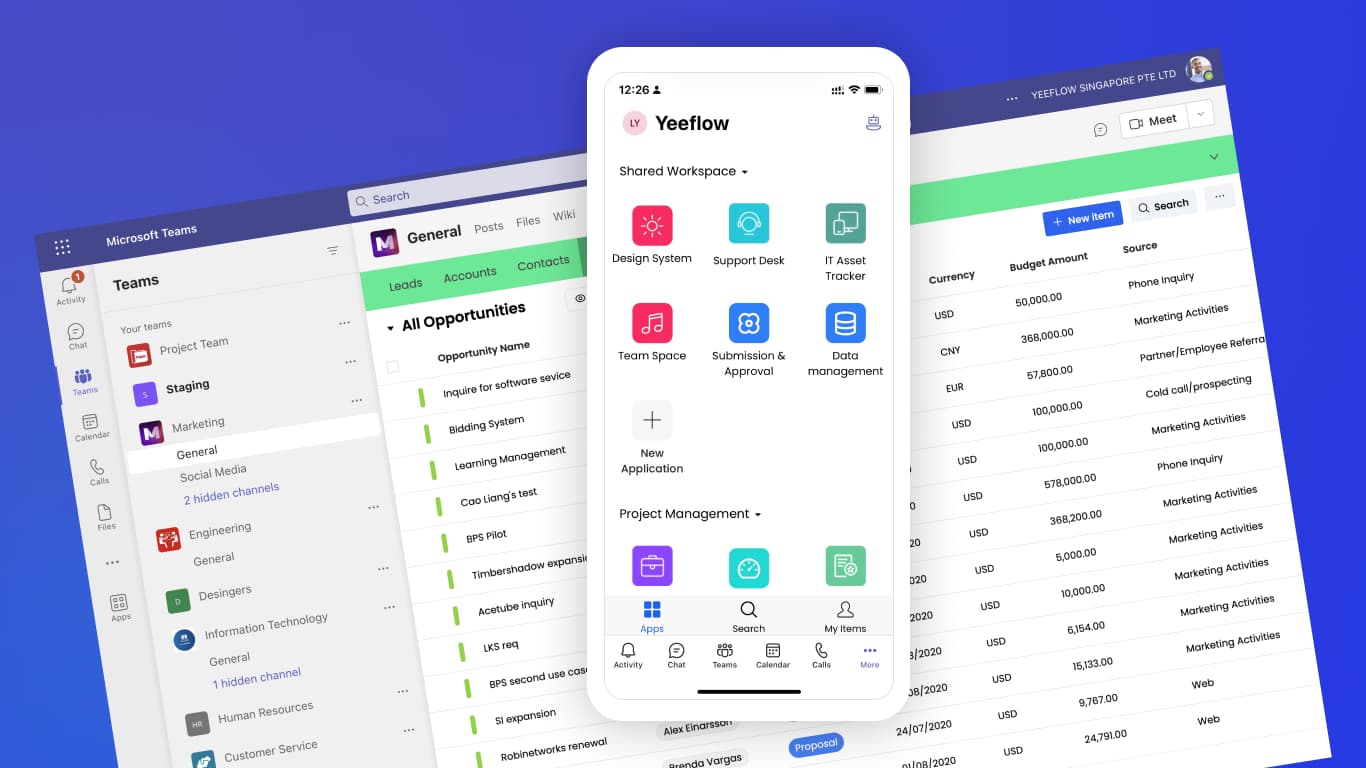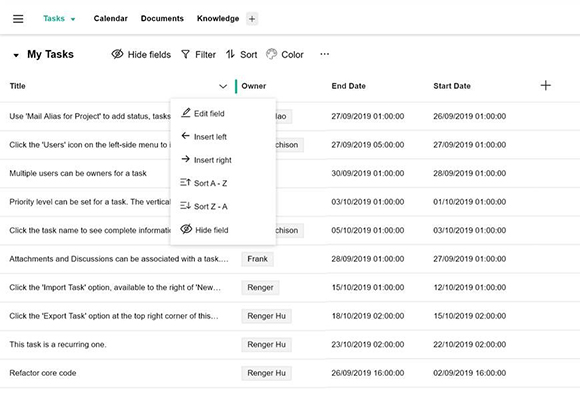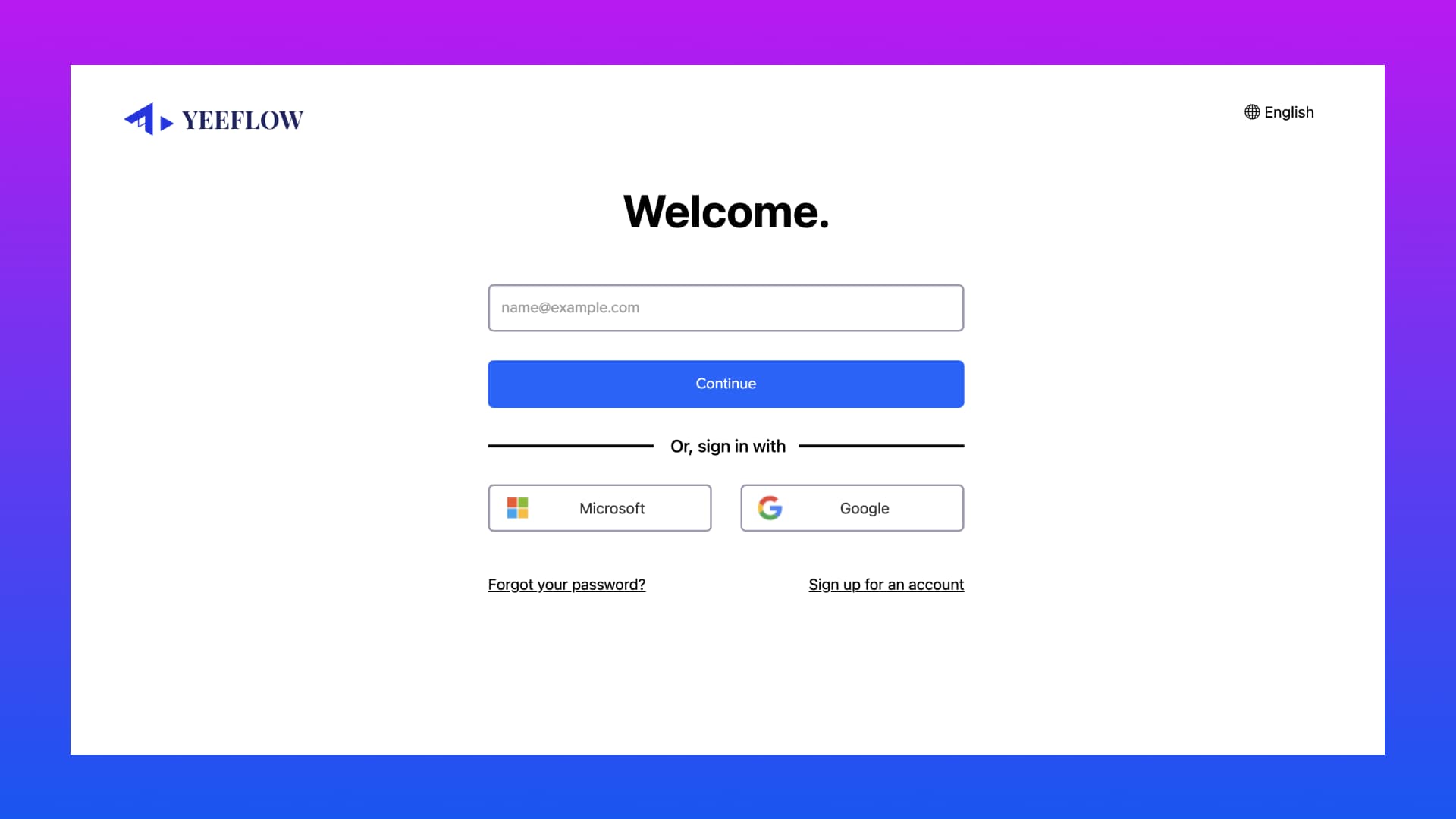Discover the powerful new user management feature of Yeeflow Service Portal that allows admins to easily import, export, and customize user properties.
Yeeflow Service Portal introduces a powerful new feature for portal user management. Admins can now import and export multiple users, set initial login passwords, customize user properties, and personalize the user profile page. This update enhances the user management experience and provides greater control and customization options.
Importing and Exporting Multiple Users
One of the key features of the new user management function of Yeeflow Service Portal is the ability to import and export multiple users.
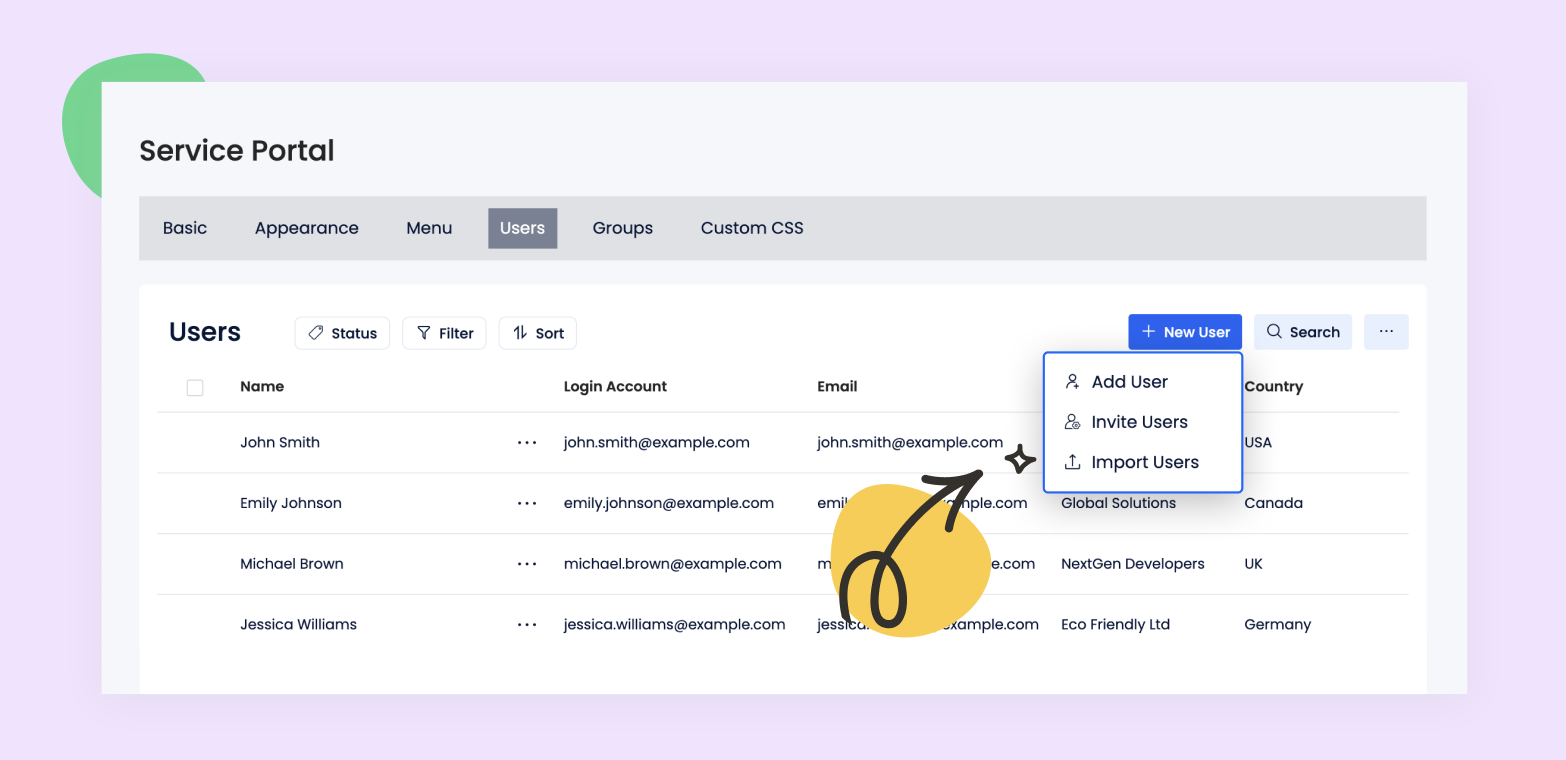
With just a few clicks, admins can import a list of users into the portal, making it easy to onboard new users or update existing user information. This is particularly beneficial for organizations that frequently add or update user accounts.
Exporting users from the portal is equally straightforward. Admins can choose to export all users or select specific users based on their criteria. This functionality enables admins to easily share user information or perform bulk updates.
The ability to import and export multiple users streamlines the user management process, allowing admins to efficiently add, update, or share user information as needed.
Setting Initial Login Passwords
With the new user management feature of Yeeflow Service Portal, admins now have the ability to set the initial login password for each new portal user during the import process.
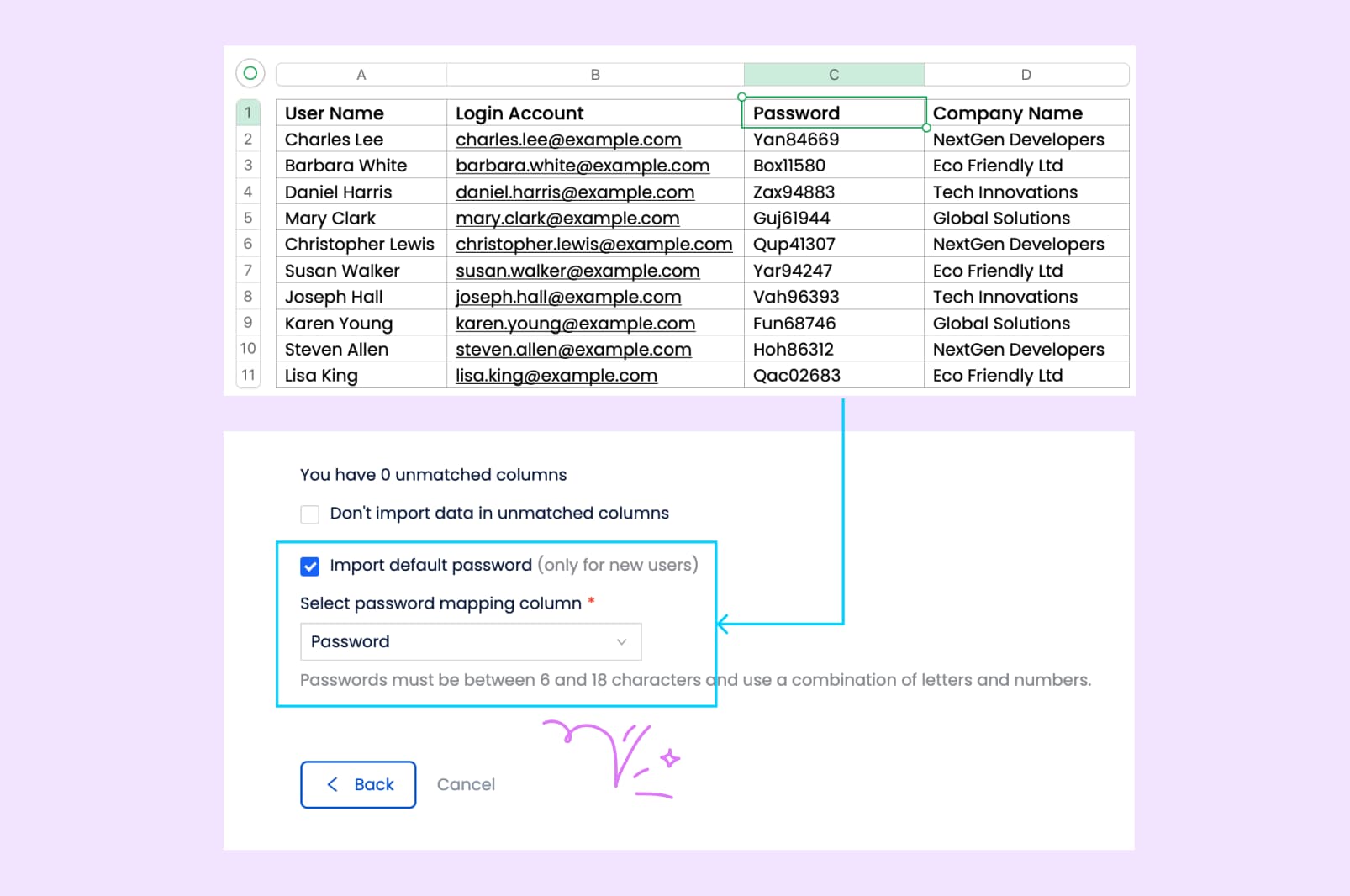
This feature simplifies the onboarding process for new users, as they no longer need to manually set their passwords upon account creation. Instead, admins can securely set the initial login password, ensuring that new users can easily access their accounts.
By eliminating the need for users to set their passwords, this feature saves time and reduces potential support requests related to password issues. It also enhances security, as admins can enforce password complexity requirements or temporary passwords as needed.
Setting initial login passwords is a valuable addition to the user management functionality of Yeeflow Service Portal, providing admins with greater control and ensuring a seamless onboarding experience for new users.
Extending User Properties with Customization
One of the standout features of the new user management function of Yeeflow Service Portal is the ability to extend the properties of portal users through customization.
Admins can now create customized properties for portal users, allowing for the collection of specific information as needed. This customization option enables admins to tailor the portal to their organization's unique requirements.
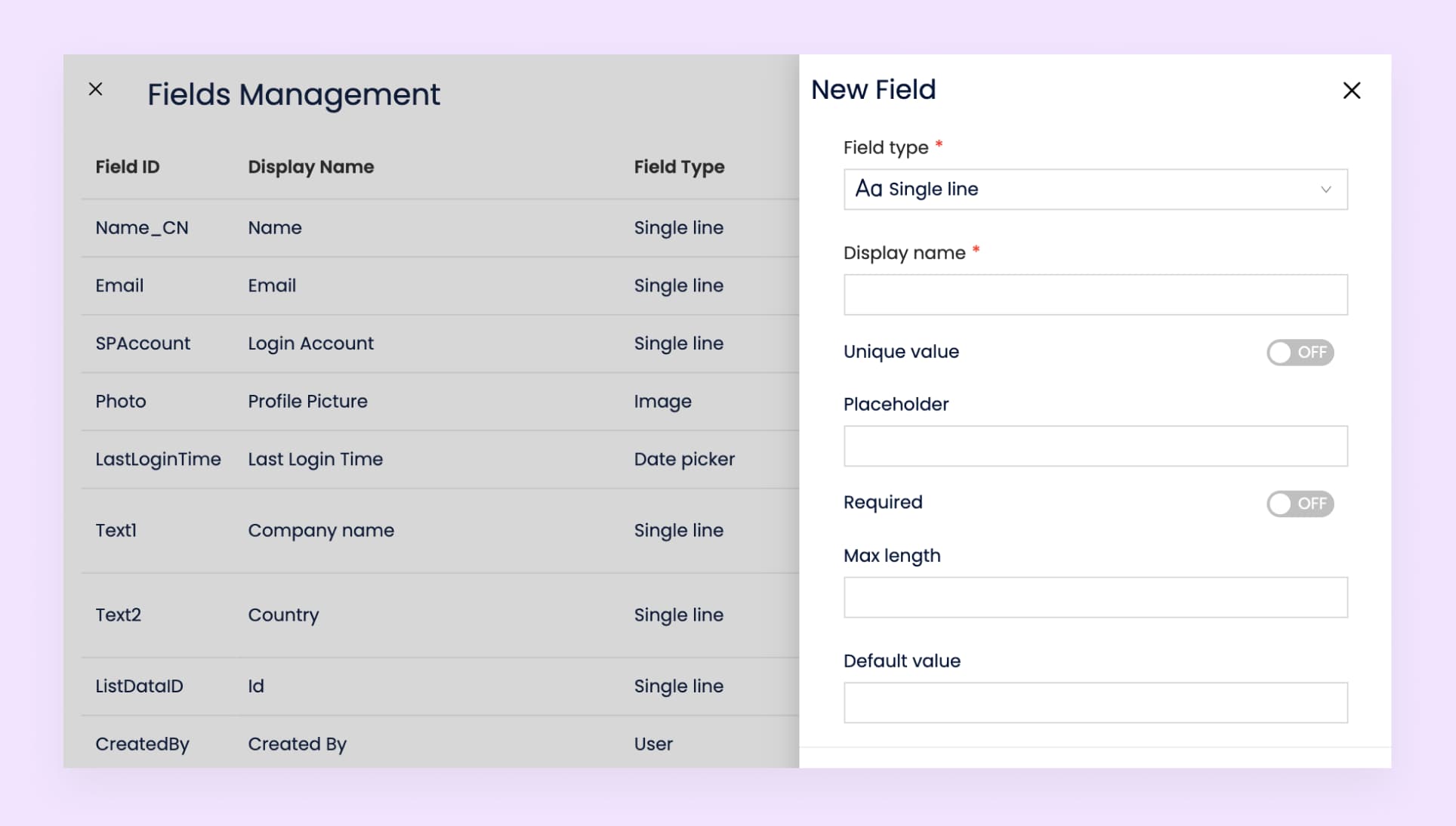
By extending the user properties, admins can gather additional information from users, such as job titles, departments, or any other relevant data. This information can then be used for reporting, filtering, or other purposes within the portal.
The ability to customize user properties provides admins with a flexible and adaptable user management system. It ensures that the portal can accommodate the specific needs of different organizations and allows for more efficient data collection and analysis.
Customizing User Profile Pages
With the new user management feature of Yeeflow Service Portal, admins now have the ability to customize the portal user's profile page.
Admins can add, edit, and view user information directly on the profile page, making it a comprehensive hub for user management. This eliminates the need to navigate through multiple screens or menus for common user management tasks.
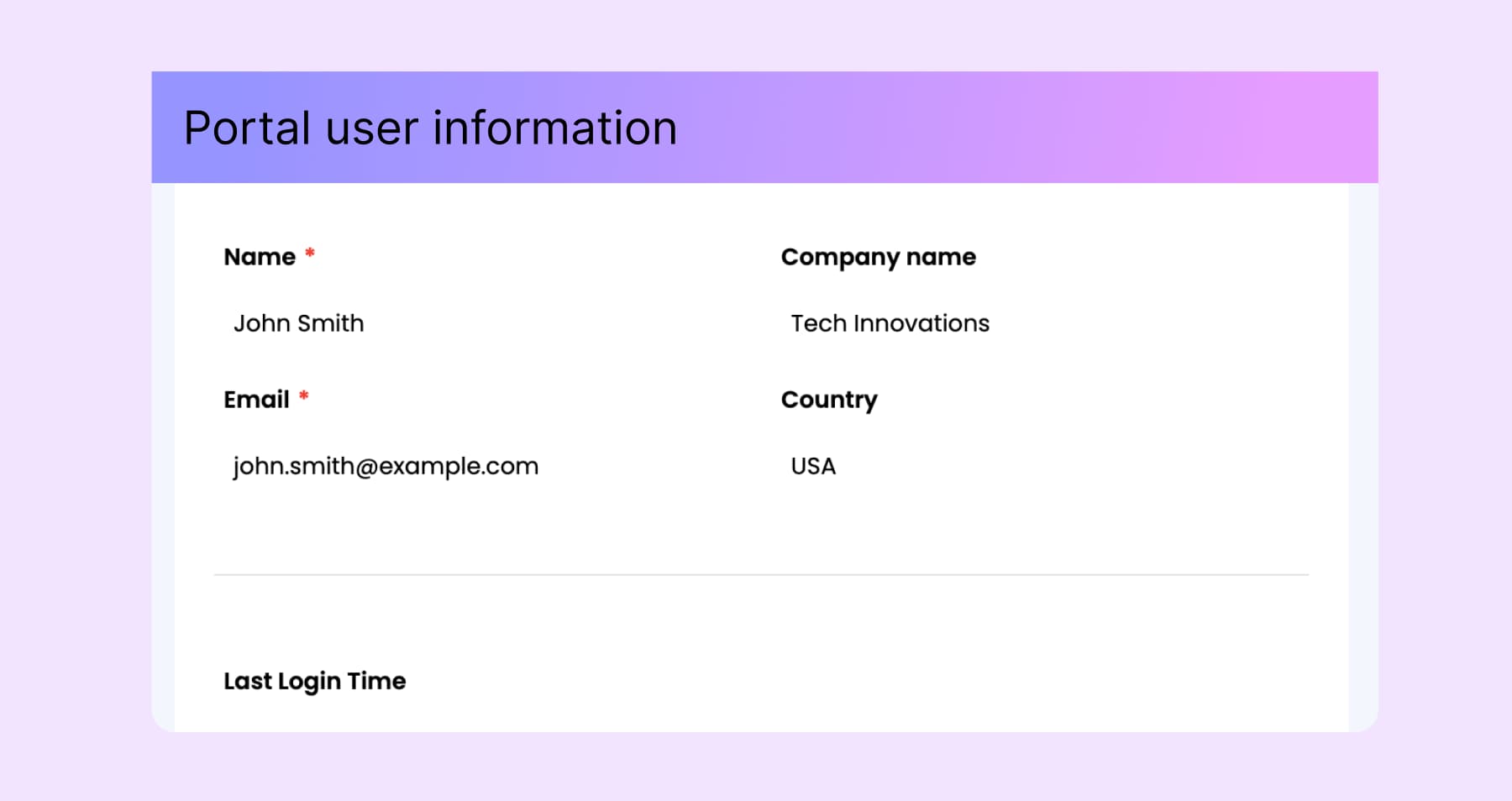
By customizing the user profile page, admins can streamline their user management workflow and ensure that all relevant information is easily accessible. Whether it's updating user details, viewing user activity, or managing user permissions, everything can be done from a single, centralized location.
The customizable user profile page enhances the user management experience by providing admins with a user-friendly and efficient interface to manage user information. It simplifies the process of accessing and updating user details, ultimately saving time and improving productivity.
Get Started
With the new user management feature of Yeeflow Service Portal, admins have unparalleled control and customization options to efficiently manage their users. Whether it's importing and exporting users, setting initial login passwords, extending user properties, or customizing user profile pages, Yeeflow Service Portal empowers admins to provide a seamless and tailored user experience.
Dive into these new features today and start transforming your user management experience. For detailed instructions and more information on how to make the most of these enhancements, visit our help center or contact our support team. Let Yeeflow's latest update be the key to unlocking a more efficient, customized, and secure service portal for your organization.