The low code platform allows a person without an IT professional background to create an application through a visual, drag-and-drop interface, and pre-built code snippets. According to Gartner, “By 2024, low code platform will account for more than 65% of development activities”.
Yeeflow, the partner of Microsoft Teams, has been committed to low code for many years. Anyone can easily build applications with it. However, even if it is a low code platform with simple operation, we need to spend some time thinking before creating applications. Today I show five steps for you to easily use Microsoft application builder.

Understand your needs
Before building a sales management platform, we should think clearly what the real needs are, focusing on customer development, sales conversion rate, or sales trends and analysis? These should be considered carefully.
Knowing what we need is just the beginning. We also should study its complexity and what is the best way to achieve it. At this time, you need to discuss with your team and listen to everyone’s opinions, which will play a very important role in future development.
Arrange your needs
After determining the requirements, the next step is to develop a detailed plan. The best way to make the plan effective and well-executed is to proceed in stages and set the project schedule, etc. Here, we recommend using Yeeflow project management tools. In this approach, the top-level itself is the main requirement. The second level is its sub-requirements. For example, if the requirement is an event management application, the sub-requirements may be collecting customer information and booking events.
Combine by module
Once the layout is in place, the next step is to build the application. When building, it is best to divide different plans into different modules. Each module is considered as an independent part and should perform a specific function. For example, in a sales management application, you will have a customer information module to collect customer data, and a module to select corresponding events.
Modules are like rooms in a building. Some modules need to be accessed, while other modules do not need to be directly linked. In the sales management application discussed above, customer information needs to be connected to the event module. After the subsequent module interconnection is completed, your application is ready to be launched.
Testing
Testing is an essential step. After the initial build is complete, it must be viewed and used by others, preferably by those who will use it once it goes live. If you find an error in the application, you must actively and carefully resolve it. And test the application again to see how the changes will affect the application.

Add or modify requirements
Commonly, a new requirement is suddenly proposed by the enterprise during the development process. What’s more, we need to go through many iterations to make it infinitely perfect. Later, as business needs change, you should make further adjustments, adding or deleting modules to adapt to new needs.
In a rapidly changing world, the ability to identify and respond to digital innovation opportunities faster than competitors will determine whether your company can win the competition. The low code platform is revolutionizing the way applications are developed, and it will become the most critical software delivery platform in the next few years.
If you are also interested in low code development, welcome to use Yeeflow, once you start to build your application, you will love it!



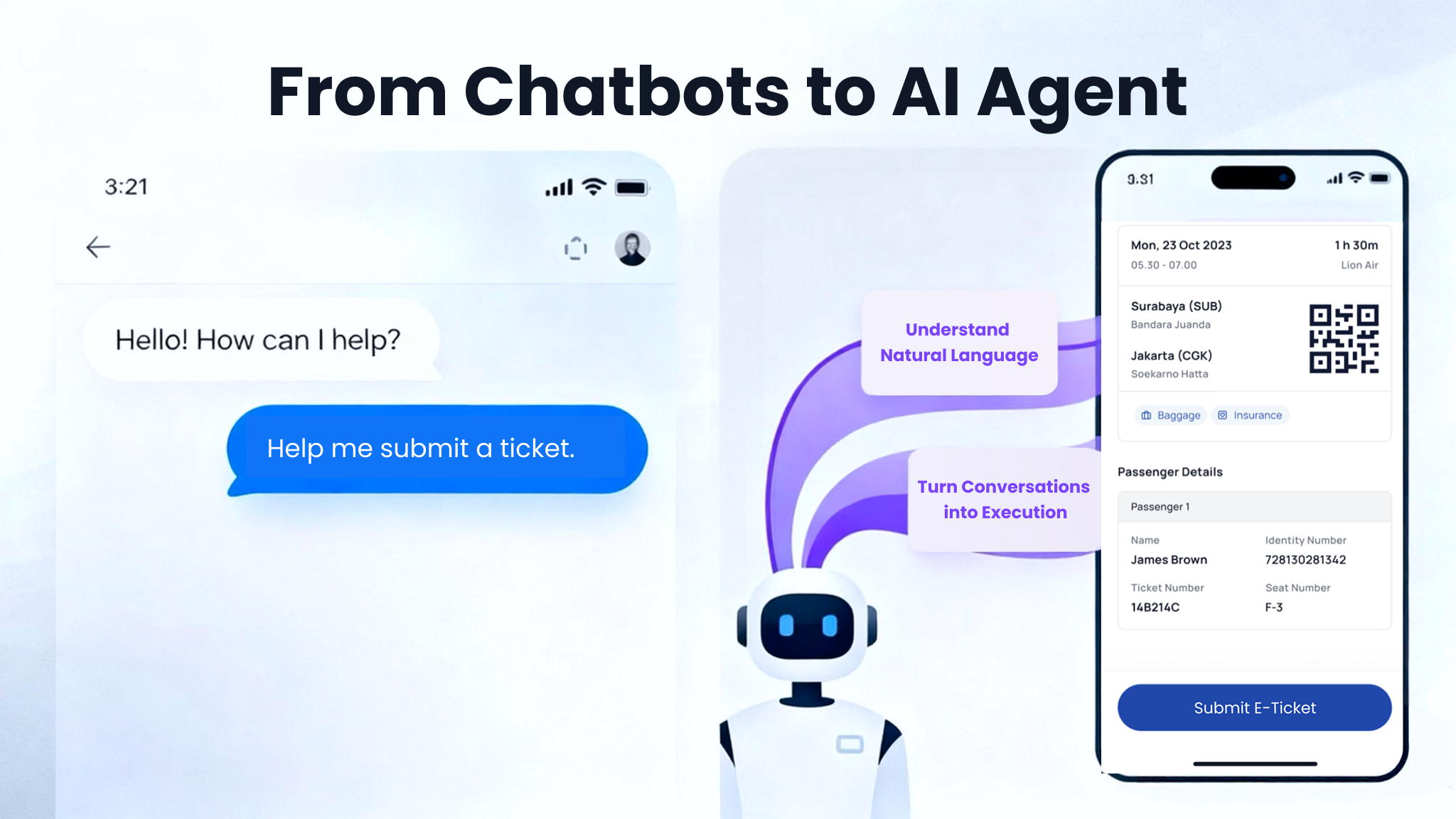
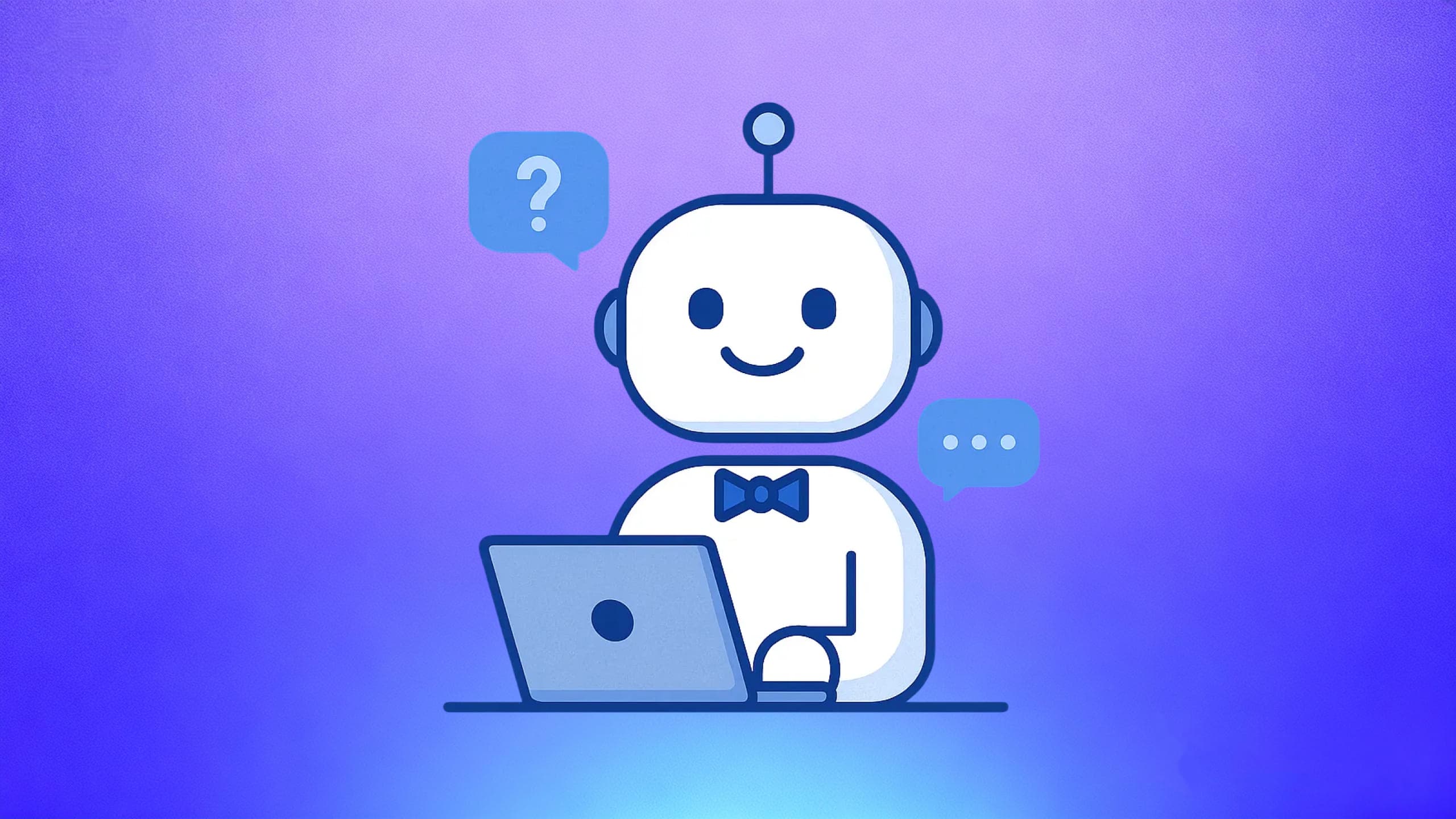
.png)

