In the wave of digital transformation, efficient process management and data synchronization are critical to enhancing enterprise competitiveness. However, traditional workflow management and data update methods often suffer from inefficiency, complexity, and frequent errors. Manual data updates, approval processes reliant on human intervention, and collaboration barriers across departments hinder organizations from responding quickly to market changes.
Yeeflow, a powerful no-code platform, offers dynamic workflows and automatic data update capabilities to help businesses achieve intelligent, efficient management. This article explores how Yeeflow can address common challenges in process and data management.
What Are Dynamic Workflows and Automatic Data Updates?
Dynamic workflows are management systems that drive processes automatically based on predefined rules. They can dynamically adjust workflow paths and assign tasks based on input conditions. For instance, an approval workflow can automatically route tasks to different approvers based on the approval amount or priority level, ensuring seamless process execution.
Automatic data updates ensure that all changes to data during workflows are instantly synchronized across systems. This capability guarantees data accuracy and consistency, eliminating the delays and errors of manual updates. Together, dynamic workflows and automatic data updates enable businesses to establish closed-loop processes, enhancing operational efficiency and collaboration.
Through dynamic workflows, organizations can minimize unnecessary manual operations while boosting the execution efficiency of complex business processes. Meanwhile, automatic data updates keep internal and external information in sync, providing reliable insights for quick decision-making.
Why Do Businesses Need Dynamic Workflows and Automatic Data Updates?
Many organizations face challenges in their daily operations, such as lengthy approval processes, delayed data updates, and inefficient cross-platform collaboration. These issues not only slow down overall efficiency but also hinder organizational agility. For instance, in traditional approval workflows, a budget approval might require coordination across multiple departments, where even slight communication issues can delay the entire process. Additionally, data updates often rely on manual input, leading to inconsistent or outdated information, which can result in poor decision-making.
By introducing dynamic workflows, organizations can significantly improve approval efficiency, ensuring every step of the process moves forward automatically without manual intervention. The automatic data update feature guarantees that any changes to the workflow status are reflected instantly across systems, resolving discrepancies in information. Furthermore, Yeeflow’s integration capabilities allow seamless collaboration across departments and even platforms, breaking down the limitations of traditional data silos.

How Does Yeeflow Enable Efficient Workflows and Real-Time Data Updates?
Yeeflow centers around a visual design tool, enabling users to easily build dynamic workflows. By simply dragging and dropping elements, users can set up complex rules for their workflows. For example, in a budget approval process, conditions can be configured so that the system automatically selects the appropriate approver based on the amount. This smart process design minimizes manual intervention while ensuring that workflows align with business logic.
In addition to process design, Yeeflow’s standout feature is its automatic data update capability. The system synchronizes every change in workflow data to the relevant modules in real time. For instance, when an approval is completed, Yeeflow automatically updates inventory levels or financial records and syncs this information to management dashboards. Both managers and frontline employees can access the latest business dynamics at any time.
Moreover, Yeeflow supports deep integration with external systems. Through APIs or webhooks, Yeeflow can synchronize data with third-party platforms like CRM or ERP systems in real time. For instance, when a customer places an order, Yeeflow not only generates internal workflows but also synchronizes the order data with financial systems to facilitate automatic reconciliation. This cross-platform data synchronization capability enables end-to-end automation for businesses.
Practical Applications: How to Use Yeeflow to Optimize Business Processes
In procurement workflows, traditional processes often become complicated due to the need for multi-person collaboration and manual inventory updates. With Yeeflow, organizations can use dynamic workflows to automatically adjust approval paths based on the purchase amount. For example, small purchases might go directly to a department manager for approval, while larger purchases are automatically escalated to senior management. Once approved, Yeeflow updates inventory levels in the ERP system and notifies the finance team to generate payment instructions. This closed-loop management significantly improves procurement efficiency while ensuring data accuracy.
Another typical scenario is customer support management. When customers submit support requests, Yeeflow can automatically assign tasks based on the type and priority of the issue. High-priority requests are immediately routed to senior support staff, while routine issues are distributed across the team. The progress of the entire service process is updated in real-time on dashboards, allowing managers and customers to track support statuses, thus improving customer satisfaction.
In marketing campaign management, Yeeflow showcases its flexibility. The marketing team can quickly initiate campaign approval workflows using Yeeflow, and once approved, the system automatically updates the campaign details on the website. For example, after a promotional campaign budget is approved, the system notifies relevant personnel and synchronizes campaign information to the CRM system for subsequent customer follow-ups.

How to Optimize Yeeflow’s Effectiveness?
To maximize Yeeflow’s capabilities, businesses can focus on several key strategies. First, when designing workflows, it is essential to analyze current business needs and clearly define the responsibilities and objectives of each workflow step. By setting up logical conditions and dynamic paths, processes can become more streamlined and efficient.
Second, integrating Yeeflow with external systems is critical for boosting efficiency. By connecting Yeeflow to existing CRM or ERP systems through APIs or webhooks, businesses can achieve real-time data synchronization and eliminate duplicate entries or manual updates. Additionally, providing foundational and advanced Yeeflow training for teams ensures that all members can utilize the tool effectively.
Want to build Apps with Yeeflow?
Yeeflow’s dynamic workflows and automatic data updates have revolutionized the way businesses manage processes and synchronize data. Whether optimizing approval workflows, enhancing customer support efficiency, or accelerating cross-platform collaboration, Yeeflow provides a comprehensive solution for organizations.
If your business struggles with inefficient process management or delayed data updates, Yeeflow offers the perfect solution. Try Yeeflow today and start transforming your business into a smarter, more efficient operation. Take the first step toward optimization now!





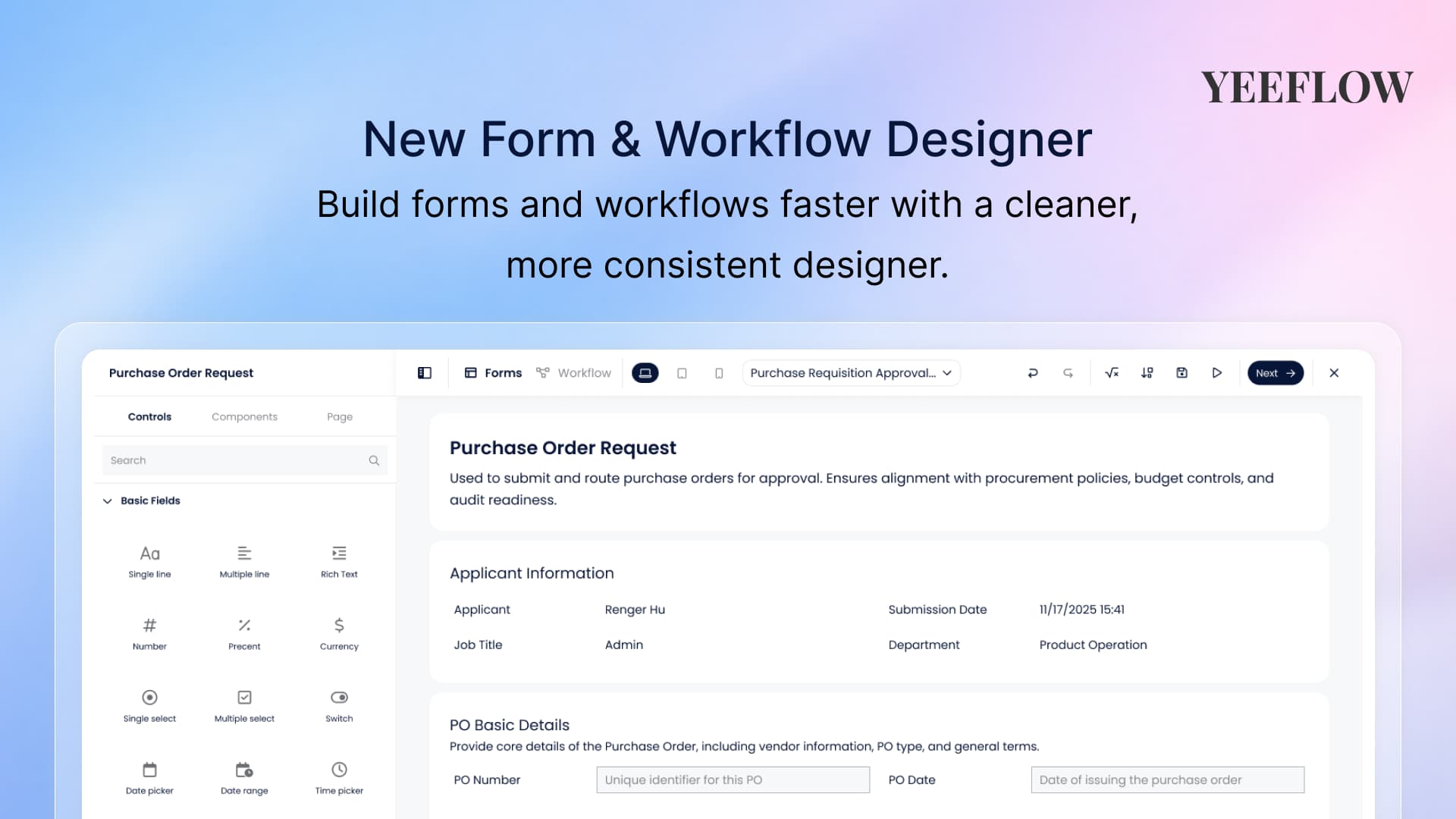


.png)
