Introduction
As digital transformation deepens within enterprises, electronic signatures (e-signatures) have become a crucial tool for enhancing efficiency and accelerating business processes. E-signatures streamline workflows, reduce the use of paper documents, and enhance the security of document management. Among the numerous e-signature solutions available, Adobe Sign, PandaDoc, and DocuSign are three prominent platforms, each offering a range of powerful features designed to simplify the signing process and digitize document management.
This report aims to provide a comprehensive comparative analysis of these three platforms, outlining their core functionalities, pricing models, user feedback, and respective strengths and weaknesses, thereby assisting businesses in making more informed decisions.

Platform Overview
Adobe Sign
Definition: Adobe Acrobat Sign (formerly EchoSign) is a cloud-based service that allows users to send, sign, track, and manage signature processes via a browser or mobile device. It is an integral part of the Adobe Document Cloud suite of services, leveraging Adobe's expertise in document management.
History and Development: Adobe acquired EchoSign in 2011, marking the inception of Adobe Sign. Since then, the platform has continually evolved, seamlessly integrating with Adobe's other products and various business applications to offer a robust e-signature solution.
Core Features:
- Supports both electronic signatures (legally binding) and digital signatures (certificate-based, offering higher security).
- Users can easily request e-signatures from others.
- Offers the ability to create branded forms to maintain a professional corporate image.
- Provides real-time tracking of document status, email notifications upon completion, and automated reminders for incomplete signatures.
- Supports the creation of sequential and parallel workflows to collect signatures from multiple participants.
- Integrates with a wide range of business applications, including Microsoft 365, Salesforce, Workday, Dropbox, and Box, thereby enhancing productivity within existing workflows.
- Offers mobile applications for iOS and Android, allowing users to manage the entire signing process on the go.
- Automatically stores signed documents and maintains a comprehensive audit trail for each transaction, ensuring compliance and facilitating retrieval.
- Provides agreement templates to streamline the creation of commonly used documents.
- Features like Mega Sign support sending agreements in bulk to multiple recipients.
- Supports collecting payments through integration with online payment gateways.
- Offers various signer identity authentication methods, including knowledge-based authentication and phone authentication.
- Provides a sandbox environment for enterprise-level customers to test workflows and templates in a secure, non-production setting.
- Leverages the powerful features of Adobe Acrobat, providing a seamless experience for creating, editing, signing, and collaborating on PDFs.
- Adobe Sign's deep integration with the Adobe ecosystem, particularly its combination with Adobe Acrobat, gives it a unique advantage in directly handling and editing PDF files within the e-signature workflow. This is undoubtedly valuable for organizations that heavily rely on PDF documents and have already invested in the Adobe product suite. This tight integration can improve efficiency and provide a smoother user experience for Adobe users.
- The sandbox environment specifically offered to enterprise users indicates Adobe Sign's commitment to meeting the complex deployment needs of large organizations and the need for rigorous testing before implementation. This reflects Adobe Sign's ability to handle the scale and complexity of large enterprises.
PandaDoc
Definition: PandaDoc is a comprehensive document automation software platform designed to help businesses streamline the creation, sending, tracking, and signing of various business documents, including proposals, quotes, and contracts.
Primary Uses: PandaDoc is widely used by multiple departments such as sales, human resources, legal, IT, and finance to automate document workflows and improve document processing efficiency.
Core Features:
- Offers a variety of customizable templates and formatting options to create professional documents tailored to specific business needs.
- Provides robust real-time document tracking and analytics, allowing users to monitor who has viewed, signed, or interacted with the document.
- Supports fast and secure electronic signatures, eliminating the need for printing and physical files.
- Seamlessly integrates with popular CRM platforms like Salesforce, HubSpot, and Microsoft Dynamics, as well as payment gateways like PayPal and Stripe, thereby streamlining sales and payment processes.
- Includes a forms feature that makes it easy to collect information from clients or team members, improving data collection efficiency.
- Equipped with a unique document editor that allows users to create business documents from scratch and automate the entire document creation process.
- Offers a content library for storing and reusing commonly used text blocks, images, and other content, saving time and ensuring consistency.
- Supports real-time collaboration, commenting, and version control, enabling teams to work together effectively on documents.
- Allows for collecting payments directly within documents such as invoices and order forms.
- Provides workflow automation features, such as automated reminder emails and approval workflows, to streamline document processes.
- Offers customizable branding options to maintain a professional image across all signing experiences.
- PandaDoc's uniqueness lies in its provision of a comprehensive document automation platform that goes beyond just e-signatures. Its integrated document editor and content library indicate that PandaDoc's focus is on helping users create and manage the entire lifecycle of a document, not just the signing phase. This makes PandaDoc a more comprehensive document management solution than platforms primarily focused on e-signatures.
- The strong emphasis on CRM and payment platform integrations suggests that PandaDoc is particularly well-suited for sales-centric teams aiming to streamline the entire process from proposal creation to payment collection. Frequent mentions of integrations with popular CRM and payment systems indicate its strategic focus on optimizing sales workflows and reducing friction in the payment process.
DocuSign
Definition: DocuSign is a leading electronic signature and digital transaction management service that provides a secure and efficient way to sign and manage agreements online, with millions of users worldwide.
Market Position: DocuSign is widely recognized as the industry standard for e-signature solutions, known for its robust security, legally binding signatures, and extensive integration capabilities.
Core Features:
- Offers secure and legally binding electronic signatures that comply with global regulations such as eIDAS, UETA, and the ESIGN Act.
- Integrates with a vast number of applications (over 400 integrations), including CRM, ERP, and other business tools, to automate and streamline workflows.
- Provides comprehensive digital transaction management features, allowing users to manage the entire agreement process online.
- Offers various authentication methods to verify the identity of signers, including email, access codes, SMS, phone, knowledge-based authentication, and ID verification.
- Provides real-time notifications and status tracking for every document sent for signature.
- Supports automated workflows and the ability to define specific signing orders for multiple recipients.
- Offers secure cloud storage for signed documents and maintains tamper-proof audit trails to ensure document integrity and compliance.
- Allows users to create and reuse templates for commonly used documents, saving time and ensuring consistency.
- Provides strong mobile accessibility, enabling users to sign and manage documents from virtually any device, anytime, anywhere.
- Supports sending documents in bulk to multiple recipients.
- Enables payment collection during the signing process through DocuSign Payments.
- Offers advanced features such as offline signing and accessibility for the visually and hearing impaired.
- Provides customization and branding options to reflect company identity on emails and signing pages.
- DocuSign's position as an industry leader, coupled with its emphasis on security, legal compliance, and extensive integrations, makes it a reliable and versatile solution for a wide range of businesses, particularly those in highly regulated industries or with complex integration needs. Numerous snippets refer to DocuSign as a market leader and highlight its focus on secure, legally binding signatures and extensive integrations, further solidifying its position as a trusted and widely adopted platform.
- The platform's strong focus on mobile accessibility and various authentication options indicates that DocuSign aims to meet the needs of the modern distributed workforce and provide flexible signer authentication methods for documents with varying levels of sensitivity. These features demonstrate DocuSign's commitment to user convenience and security across diverse signing scenarios.
Detailed Feature Comparison
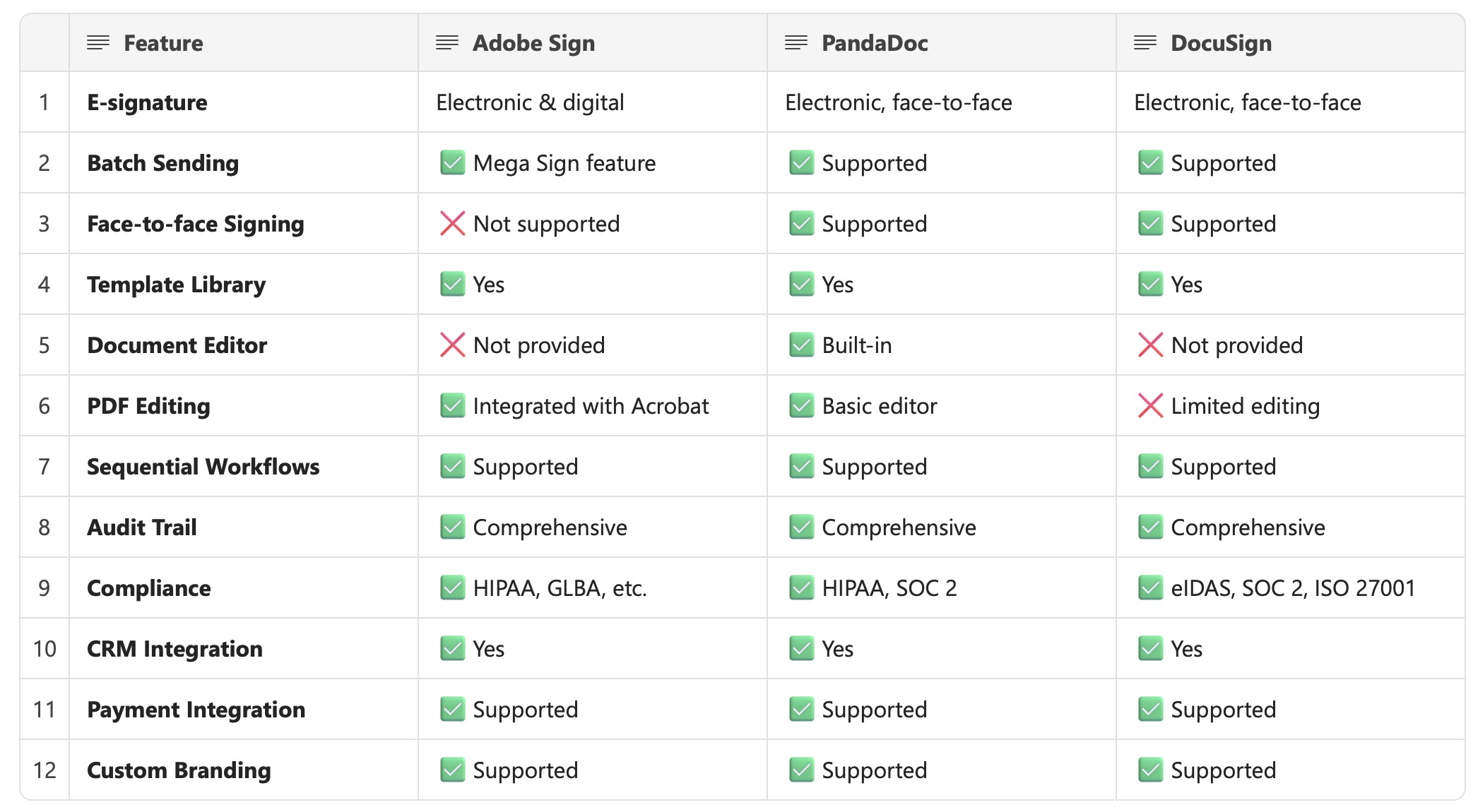
Electronic Signature Capabilities
Signing Methods:
- Adobe Sign: Supports electronic and digital signatures, handwritten, typed, or uploaded signatures, mobile signing.
- PandaDoc: Offers electronic signatures, mobile signing, and in-person signing.
- DocuSign: Provides electronic signatures, mobile signing, and in-person signing.
- While all three offer basic e-signature methods, Adobe Sign specifically mentions digital signatures, suggesting a potential advantage for use cases requiring a higher level of authentication and non-repudiation. Snippet explicitly states that Adobe Sign is one of the few solutions capable of generating digital signatures, which is crucial for specific legal or regulatory compliance needs.
- DocuSign and PandaDoc explicitly offer in-person signing capabilities in their comparison plans, which is essential for businesses that occasionally need to collect signatures face-to-face.
Bulk Sending:
- Adobe Sign: Offers the Mega Sign feature to send personalized forms to multiple signers with a single click.
- PandaDoc: Supports bulk sending functionality.
- DocuSign: Also provides bulk sending for distributing documents to multiple recipients.
- All three platforms offer bulk sending, indicating that this is a standard and necessary feature for businesses needing to efficiently distribute documents to a large number of recipients for signature.
In-Person Signing:
- Adobe Sign: Not explicitly mentioned in the comparison plan.
- PandaDoc: Offers in-person signing.
- DocuSign: Provides in-person signing capabilities.
- The absence of in-person signing in Adobe Sign's comparison plan might be a limitation for businesses that occasionally require face-to-face signature collection.
Document Creation and Editing
Template Library:
- Adobe Sign: Offers the ability to create and share document templates.
- PandaDoc: Provides a customizable template library for various document types.
- DocuSign: Allows users to create reusable templates.
- PandaDoc is noted for its extensive template library and ease of customization, which could be a potential advantage for users who frequently work with standard document types.
Document Builder:
- Adobe Sign: Does not offer a builder for creating documents from scratch in the comparison plan.
- PandaDoc: Includes a built-in document editor for creating documents from scratch.
- DocuSign: Does not offer a builder for creating documents from scratch in the comparison plan.
- PandaDoc's inclusion of a document builder provides a significant advantage for users who need to create documents directly within the platform without relying on external document creation tools.
PDF Editing Capabilities:
- Adobe Sign: Offers native PDF editing due to its integration with Adobe Acrobat.
- PandaDoc: Provides document editing features.
- DocuSign: Offers limited document editing and customization options.
- Adobe Sign's native PDF editing capability is a unique strength, allowing users to modify documents directly within the platform, streamlining workflows for those who frequently need to make changes to PDF files before sending them for signature.
Workflow Automation and Collaboration
- Signing Order: All three platforms offer the ability to define the signing order for multiple recipients.
- Reminders and Notifications: All three platforms provide automated reminders and real-time notifications to keep the signing process on track.
- Real-Time Tracking: All three platforms offer real-time tracking of document status.
- Commenting and Collaboration Tools: Adobe Sign, PandaDoc, and DocuSign all offer collaboration tools, including commenting.
Security and Compliance
Authentication Methods:
- Adobe Sign: Offers email-based, access code, SMS, phone, knowledge-based, and ID verification methods.
- PandaDoc: Provides knowledge-based authentication for recipients.
- DocuSign: Offers email, access code, SMS, phone, knowledge-based, and ID verification.
- Based on the provided snippets, DocuSign and Adobe Sign appear to offer a broader range of authentication methods compared to PandaDoc, potentially providing more options for verifying the identity of signers for documents with varying levels of sensitivity.
Audit Trail: All three platforms provide comprehensive and secure audit trails.
Compliance Certifications:
- Adobe Sign: Complies with various regulations, including Title 21 CFR Part 11, Uniform Electronic Transactions Act, HIPAA, FERPA, GLBA, and FDA 21 CFR part 11.
- PandaDoc: Is HIPAA compliant, SOC 2 Type 2 certified, and adheres to eIDAS compliance.
- DocuSign: Complies with eIDAS, UETA, ESIGN Act, ISO 27001, SOC 1 Type 2, SOC 2 Type 2, and PCI Data Security Standard (DSS).
- All three platforms demonstrate a strong commitment to security and compliance, offering various certifications and features to meet different industry-specific requirements. DocuSign is noted for its transparency regarding security protocols.
Integrations
CRM Integrations:
- Adobe Sign: Integrates with Salesforce, Workday, Box, Microsoft OneDrive, Oracle, Workday, SAP SuccessFactors, ServiceNow, Zoho CRM, Microsoft Dynamics 365, Agiloft, Icertis, Nintex, SAP Ariba, Veeva.
- PandaDoc: Integrates with Salesforce, HubSpot, Microsoft Dynamics, Pipedrive, Zoho.
- DocuSign: Integrates with Salesforce, Workday, SAP SuccessFactors, ServiceNow, Zoho CRM, Microsoft Dynamics 365, Agiloft, Icertis, Nintex, SAP Ariba, Veeva, Box, Dropbox.
- DocuSign is generally considered to have the most extensive range of integrations, especially at the enterprise level, making it a strong choice for organizations with complex and diverse software ecosystems.
Productivity Suite Integrations: All three platforms integrate with major productivity suites like Microsoft 365 and Google Workspace.
Payment Gateway Integrations: All three platforms offer integrations with payment processors like Braintree, PayPal, and Stripe.
Customization and Branding Options: All three platforms allow users to customize the signing experience with their own branding, including logos and welcome messages DocuSign is noted for offering more extensive customization options.
Reporting and Analytics: All three platforms provide reporting and analytics tools to track document status and gain insights. PandaDoc is particularly praised for its robust analytics and tracking features.
Pricing Model Comparison
Adobe Sign Pricing: Offers various plans, including options for individuals and teams. Acrobat Standard for teams starts at $14.99 per user per month (billed annually), while Acrobat Pro for teams is $23.99 per user per month (billed annually). Individual plans are also available. Non-enterprise plans have transaction limits (approximately 150 per user per year). Payment gateway integration is available in the Pro plan for a minimum of $20 per month (billed annually).
- Adobe Sign's pricing is competitive, especially for teams, and it offers more cost-effective entry-level options compared to DocuSign. However, the transaction limits on lower-tier plans might be a concern for high-volume users.
PandaDoc Pricing: Offers a Personal plan ($10/user per month, 5 documents per month), a Starter plan ($19/user per month, unlimited documents), a Business plan ($49/user per month, unlimited documents with advanced features), and an Enterprise plan (custom pricing). The Business plan includes unlimited envelopes.
- PandaDoc's pricing structure caters to a range of needs, offering a free plan and unlimited document options in higher-tier plans. While the starting price for the Business plan might be higher than Adobe Sign or DocuSign, the inclusion of document creation tools and unlimited envelopes could provide better value for teams requiring extensive document automation.
DocuSign Pricing: Offers a Personal plan ($10 per month, 5 envelopes per month), a Standard plan ($25 per user per month), a Business Pro plan ($40 per user per month), and an Enhanced plan (custom pricing). All plans have envelope limits; the Business Pro plan includes 100 envelopes per user per year, with additional fees for exceeding this limit.
- DocuSign's pricing can be more expensive due to per-user fees and envelope limits, especially for businesses with high document signing volumes. While it offers a wide range of features, this pricing model might be a barrier for small businesses with limited budgets or fluctuating document signing needs.
User Reviews and Feedback Analysis
Adobe Sign: Users generally praise its clean and intuitive interface, ease of use, and seamless integration with other Adobe products and Microsoft Office 365. It is also recognized for its security features and the efficiency it brings to the document signing process. However, a significant number of users report issues with customer service and difficulties during the renewal process. Some users also desire a broader range of features, such as detailed analytics and signature fonts.
- While Adobe Sign offers a user-friendly experience and strong integration capabilities, the recurring issues with customer service might be a significant drawback for businesses requiring reliable support or having complex account management needs.
PandaDoc: Users appreciate PandaDoc's well-organized interface, ease of use for both senders and recipients, and smooth setup process. The platform is well-regarded for its comprehensive features, including templates, custom fields, application integrations, and document tracking 18. Positive reviews also highlight its effectiveness in sales workflows and integration with CRM systems like Salesforce 26. Some users have reported occasional glitches, limitations in design customization, and a learning curve for advanced features.
- PandaDoc is generally well-received for its user-friendliness and robust feature set, particularly for sales and marketing teams. However, potential technical glitches and limitations in customization should be considered.
DocuSign: DocuSign is frequently praised for its user-friendly interface, especially on mobile devices, and its extensive customization options. Users also highlight its reliability, strong security features, and broad integration capabilities. Some users find its pricing to be high, especially for small businesses, and have reported occasional issues with signature alignment, customization limitations in certain areas, and customer service.
- DocuSign's ease of use and widespread adoption make it a popular choice, but the cost and occasional customer service issues are factors to weigh, especially for budget-conscious businesses.
Strengths and Weaknesses
Adobe Sign
- Strengths: Seamless integration with the Adobe ecosystem, offers native PDF editing, competitive team pricing, strong security features, user-friendly interface.
- Weaknesses: Transaction limits on non-enterprise plans, potential customer service issues, fewer customization options compared to DocuSign, lacks built-in document creation from scratch.
PandaDoc
- Strengths: Comprehensive document automation platform, built-in document editor and content library, excellent for sales workflows and CRM integration, offers robust analytics, unlimited documents on some plans, user-friendly interface.
- Weaknesses: Pricing for certain levels might be higher than competitors, some users report occasional glitches and limitations in design customization, steeper learning curve for advanced features, some users report integration issues.
DocuSign
- Strengths: Industry-leading e-signature solution, strong focus on security and legal compliance, user-friendly interface (especially on mobile), extensive integration capabilities, offers various authentication options, robust automation features.
- Weaknesses: Pricing can be high due to per-user fees and envelope limits, lower-tier plans might lack essential features, some users report customer service issues, limited document editing capabilities.
Conclusion and Recommendations
Adobe Sign, PandaDoc, and DocuSign are all powerful electronic signature platforms, each with its own unique strengths and weaknesses.
Recommendations:
- Choose Adobe Sign if your organization heavily relies on Adobe products and requires seamless PDF editing within the e-signature workflow. It is also a strong contender for those seeking a cost-effective team solution with robust security features, provided that transaction limits are not a major constraint.
- Opt for PandaDoc if your primary need is a comprehensive document automation platform, especially for sales and marketing teams. Its built-in document editor, extensive template library, strong CRM and payment integrations, and detailed analytics make it ideal for streamlining the entire sales process from proposal to payment. The unlimited document option in higher-tier plans can also be a significant advantage.
- Select DocuSign if you prioritize an industry-standard e-signature solution, strong security and legal compliance, and extensive integration capabilities. Its user-friendly interface (especially on mobile) and widespread adoption make it a reliable choice for businesses of all sizes, but its pricing model should be carefully considered, particularly for high-volume users.
Ultimately, the best choice depends on your organization's specific needs, budget, and technological infrastructure. It is recommended to take advantage of the free trials offered by these platforms to evaluate their suitability within your own environment before making a final decision.
Yeeflow integrates with Adobe Sign, DocuSign, and PandaDoc. If you're still deciding which platform best fits your needs, stay tuned for our next blog — where we'll explore Yeeflow’s integration with all three platforms, the challenges involved, and how Yeeflow effectively solves these issues to support your business goals.
#DigitalTransformation #WorkflowAutomation #EsignatureSolutions #Yeeflow



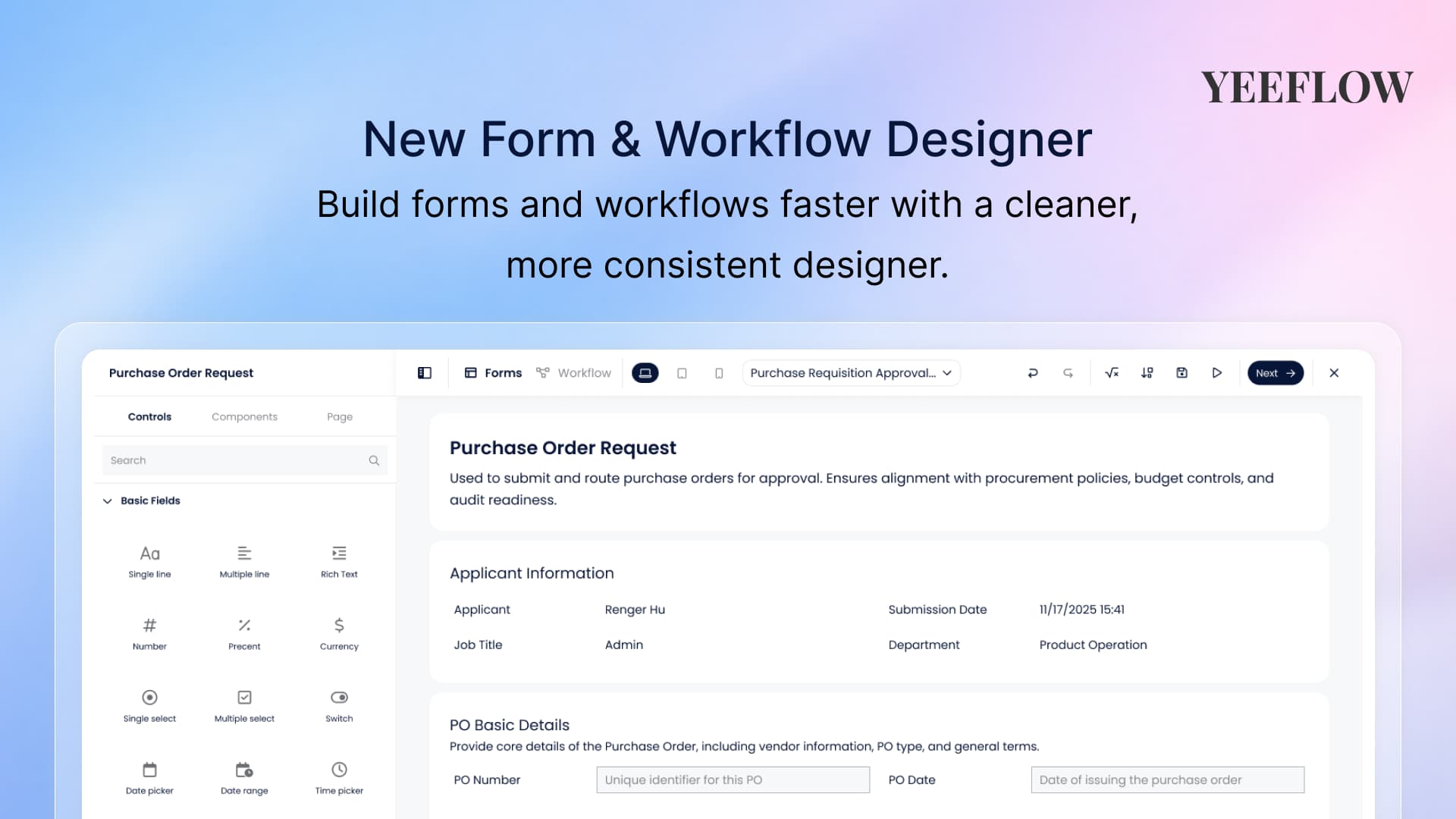


.png)
