One university has always paid attention to the construction of campus informatization. In order to improve the campus informatization level, it uses Yeeflow as the business process management software to connect its original smart campus system.

The problems of campus management in the past
1.Business travel approval: approval uses paper signature, which is slow and troublesome.
2.Information analysis: manual analysis of textbooks and other information.
3.Teacher’s leave: the teacher asks for leave by phone without any record.
4.Others: lack of effective management methods for instrument appointments and large amounts of website information.
If they choose other systems to manage related tasks, teachers and students must remember a new account and password, which is not convenient for logging in. If they customize the secondary development smart campus system, it has high cost and long development cycle. After comprehensive consideration, this university chose Yeeflow as the business process management software.

Solution-Yeeflow &Smart Campus System
With the characteristics of no-code, Yeeflow is used to build management applications by the university such as conference management, network center application, teaching quality review, and financial department application, effectively solving the following problems.
1.Travel approval: online application, online approval of relevant personnel.
2.Information analysis: automatic analysis and display of data
3.Teacher’s leave: online leave with record.
4.Others: online instrument appointment and website information management, etc.
This university integrates Yeeflow into the school’s smart campus platform. All teachers and students can use Yeeflow directly in system without secondary login. The steps for them to open Yeeflow are as follows
Step 1: Open Smart Campus and enter password to log in
Step 2: Click on the service hall to enter Yeeflow
Step 3: Perform approval, data analysis and other work on Yeeflow
Principal’s evaluation to Yeeflow
At present, about 10,000 people in this university are using Yeeflow. The principal evaluates Yeeflow like this, as a SaaS-based software with process management as the core, Yeeflow greatly simplifies the workload of the school’s related process and improves the speed of application release. Besides, it eliminates the maintenance of the operating system, hardware server, storage system and network, thereby greatly improving the working efficiency.

Yeeflow is powerful, and can basically meet most of the school’s approval applications, and quickly solve the deficiencies of schools’ original application systems. The single sign-on of Yeeflow is connected to the school’s smart campus platform, eliminating the need for student and teachers to register. The university does not need to maintain relevant user information, which facilitates the rapid promotion and use of Yeeflow.



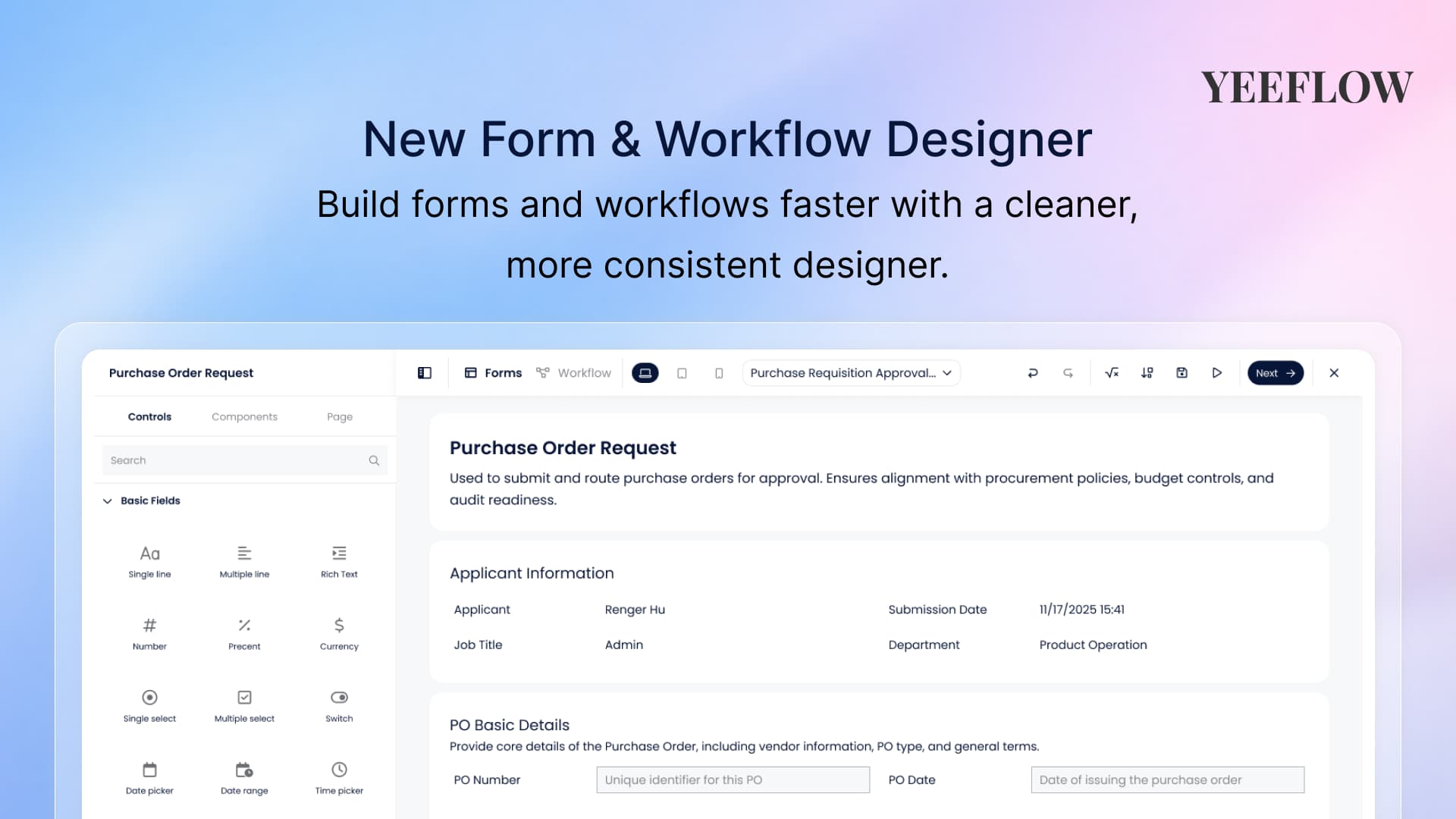


.png)
